Loading
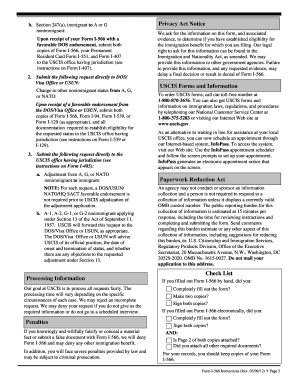
Get I566 Forms
How it works
-
Open form follow the instructions
-
Easily sign the form with your finger
-
Send filled & signed form or save
How to fill out the I566 Forms online
This guide provides clear and comprehensive steps to assist you in completing the I566 Forms online. By following these instructions, you can efficiently and accurately fill out the form to request employment authorization or a change of status.
Follow the steps to complete the I566 Forms online
- Click ‘Get Form’ button to obtain the form and open it in the editor.
- Begin by filling out Part 1, which requests personal information about you. Provide your legal name, home address, phone number, and current immigration status. Ensure to write clearly and use capital letters.
- Complete Part 2 if you are filing as a dependent family member. Here, include the principal alien's information, such as their name and status.
- In Part 3, indicate the type of request you are making by checking the relevant boxes for employment authorization or change/adjustment of status.
- Fill in Part 4 to certify your application by signing and dating the form. Two copies must have an original signature.
- Prepare your supporting documents based on the type of request. Attach copies of required evidence, such as your Form I-94 or letters from your prospective employer or school.
- Review the completed form for accuracy. If any item does not apply to you, indicate 'N/A'. Once everything is filled in, save the form, and create a backup.
- Submit Form I-566 as instructed, ensuring all required documents are attached. Remember, it is essential to send both copies of pages 1 and 2 with original signatures.
- After submission, keep copies of your completed Form I-566 and any documentation for your records.
Complete your I566 Forms online today for a smooth application process.
Get form
Experience a faster way to fill out and sign forms on the web. Access the most extensive library of templates available.
Get This Form Now!
Use professional pre-built templates to fill in and sign documents online faster. Get access to thousands of forms.
Industry-leading security and compliance
US Legal Forms protects your data by complying with industry-specific security standards.
-
In businnes since 199725+ years providing professional legal documents.
-
Accredited businessGuarantees that a business meets BBB accreditation standards in the US and Canada.
-
Secured by BraintreeValidated Level 1 PCI DSS compliant payment gateway that accepts most major credit and debit card brands from across the globe.


