Loading
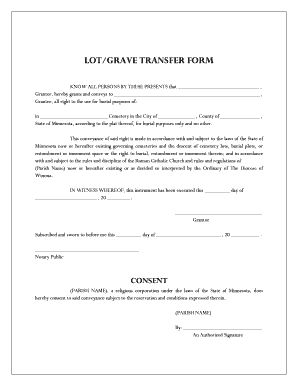
Get Lot/grave Transfer Form - Dow.org
How it works
-
Open form follow the instructions
-
Easily sign the form with your finger
-
Send filled & signed form or save
How to fill out the LOT/GRAVE TRANSFER FORM - Dow.org online
Filling out the LOT/GRAVE TRANSFER FORM is an important process when transferring burial rights. This guide provides clear, step-by-step instructions to help users complete the form accurately and efficiently.
Follow the steps to complete the LOT/GRAVE TRANSFER FORM online.
- Click the ‘Get Form’ button to access the form and open it in your chosen online editor.
- In the first blank, enter the full name of the Grantor, or the person who is granting the burial rights. Ensure that the spelling is accurate.
- In the second blank, fill in the name of the Grantee, the individual who will receive the burial rights. Again, double-check for correct spelling.
- Specify the lot or grave location in the designated area, noting the exact Cemetery name where the burial will take place.
- Fill in the City, County, and State of Minnesota where the cemetery is situated, ensuring that each field is accurately completed.
- In the section referring to the date of execution, input the day, month, and year when the form is being completed.
- The Grantor must sign the form in the designated area to finalize the transfer.
- A Notary Public must also sign and date the form, verifying the authenticity of the Grantor’s signature.
- Complete the Consent section by having an authorized representative from the parish sign and date, ensuring compliance with the required regulations.
- Once all sections are completed, review the form for accuracy, then save your changes, and consider downloading or printing the final document for your records.
Start filling out your LOT/GRAVE TRANSFER FORM online today!
Using Deceased Online you can search UK burial and cremation registers, free of charge, by Region, County, Burial Authority, Cemetery or Crematorium. Simply enter the name of the deceased, and optionally a burial or cremation date range, and click the search button to retrieve the matching records.
Industry-leading security and compliance
US Legal Forms protects your data by complying with industry-specific security standards.
-
In businnes since 199725+ years providing professional legal documents.
-
Accredited businessGuarantees that a business meets BBB accreditation standards in the US and Canada.
-
Secured by BraintreeValidated Level 1 PCI DSS compliant payment gateway that accepts most major credit and debit card brands from across the globe.


