Loading
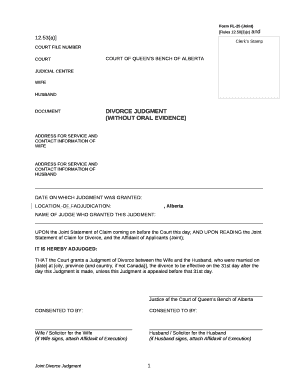
Get Form Fl25 (joint)
How it works
-
Open form follow the instructions
-
Easily sign the form with your finger
-
Send filled & signed form or save
How to fill out the Form FL25 (Joint) online
Completing Form FL25 (Joint) online is a straightforward process that allows users to efficiently submit their joint divorce judgment. This guide provides clear, step-by-step instructions tailored to support individuals with varying levels of legal experience.
Follow the steps to complete the form successfully.
- Click ‘Get Form’ button to obtain the form and open it in the editor.
- Begin by entering the court file number at the top of the form. This number is essential for tracking your case within the court system.
- Fill in the names of the wife and husband as they appear on legal documents. Ensure that spelling is accurate to avoid any complications.
- Input the addresses for service and contact information for both the wife and the husband. This information is crucial for communication purposes between parties and the court.
- Enter the date on which the judgment was granted and the location of adjudication. Verify the location matches the court where your case is being heard.
- Identify the name of the judge who granted the judgment. This can usually be found on the court's documentation regarding your case.
- Complete the section regarding the date and location of the marriage. This includes the date of marriage, city, province, and country if applicable.
- Ensure that any necessary affidavits of execution are included, particularly if the signatures are provided by the solicitors for either party.
- Once all information is accurately filled out, review the form for completeness and correctness. Make any necessary edits.
- Finally, save changes, download, print, or share the completed form according to your needs.
Start completing your Form FL25 (Joint) online today for a smoother and more efficient filing experience.
No need for parties to appear in Court exist. Rather, the application to end the marriage gets submitted to the appropriate court clerks at the court house. A judge then reviews it at his or her desk. Once reviewed and confirmed, a judge grants a Divorce Judgement without oral evidence.
Industry-leading security and compliance
US Legal Forms protects your data by complying with industry-specific security standards.
-
In businnes since 199725+ years providing professional legal documents.
-
Accredited businessGuarantees that a business meets BBB accreditation standards in the US and Canada.
-
Secured by BraintreeValidated Level 1 PCI DSS compliant payment gateway that accepts most major credit and debit card brands from across the globe.


