Loading
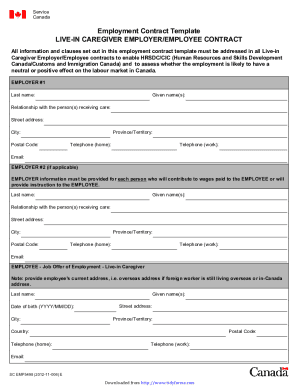
Get Canada Sc Emp5498 E 2012-2026
How it works
-
Open form follow the instructions
-
Easily sign the form with your finger
-
Send filled & signed form or save
How to fill out the Canada SC EMP5498 E online
This guide provides comprehensive instructions for filling out the Canada SC EMP5498 E form online. Designed to support users with various experience levels, it offers clear directions for each section to ensure accurate completion.
Follow the steps to efficiently complete your form
- Press the ‘Get Form’ button to access and open the Canada SC EMP5498 E form in your digital editor.
- Begin by entering the employer's details in the specified fields, including last name, given names, relationship to the person receiving care, street address, city, postal code, province/territory, and both home and work telephone numbers, followed by the email address.
- If applicable, repeat the previous step for a second employer by providing their details in the designated section.
- Fill in the employee’s information, including their last name, given names, date of birth, current address (which may be overseas or in Canada), telephone numbers, postal code, province/territory, country, and email address.
- Indicate the employee's workplace by specifying if they will work at the employer's residence in Canada; if not, provide the address where the employee will reside and work.
- Describe the household situation, including the total number of rooms, bedrooms, and a list of all household members along with their names and ages.
- Outline the duration of the contract, indicating the anticipated start date and duration in months until the employee assumes their responsibilities.
- State the job description by detailing the tasks the employee, as a live-in caregiver, will perform, including specifics about the care responsibilities.
- Fill in the work schedule and wages, ensuring compliance with provincial/territorial standards regarding working hours, meal breaks, health breaks, days off, and sick leave entitlements.
- Specify the payment terms including the gross wages, frequency of payment, and agreement regarding overtime rates and adjustments as necessary.
- Complete the sections on recruitment fees, accommodation, transportation costs, health care insurance, and workplace safety insurance as applicable.
- Include terms related to notice of resignation and termination of employment, ensuring agreement on notice periods.
- Have all employers and the employee sign and date the form to validate their acceptance of the terms and conditions of the contract.
- Once all sections are completed and verified for accuracy, save changes, download, print, or share the form as necessary.
Start completing your Canada SC EMP5498 E form online today to ensure a smooth process.
If your contract outlines that you may resign at any point of the contract, then you are free to give your employer your notice without any complications. The contract indicated that the employer must accept your resignation, which means legally, the employer must respond ingly.
Industry-leading security and compliance
US Legal Forms protects your data by complying with industry-specific security standards.
-
In businnes since 199725+ years providing professional legal documents.
-
Accredited businessGuarantees that a business meets BBB accreditation standards in the US and Canada.
-
Secured by BraintreeValidated Level 1 PCI DSS compliant payment gateway that accepts most major credit and debit card brands from across the globe.


