Loading
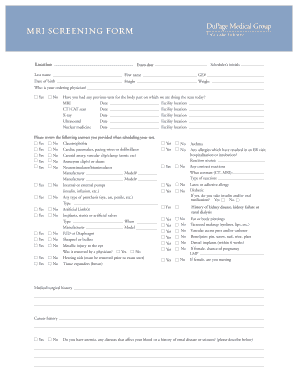
Get Mri Screening Form - Dupage Medical Group
How it works
-
Open form follow the instructions
-
Easily sign the form with your finger
-
Send filled & signed form or save
How to fill out the Mri Screening Form - DuPage Medical Group online
Filling out the Mri Screening Form is an essential step for ensuring your safety and comfort during the MRI procedure. This guide provides a clear, step-by-step approach to help you complete the form online with confidence.
Follow the steps to successfully complete the Mri Screening Form
- Click ‘Get Form’ button to obtain the form and open it in the editor.
- Begin by entering the exam date, which indicates when the MRI is scheduled.
- Fill in the scheduler's initials to confirm who organized the appointment.
- Input your last name and first name as they appear on your identification.
- Provide your GE# if applicable; this number is often used for reference within medical systems.
- Enter your date of birth to verify your identity.
- Complete the height and weight fields, which are important for the medical team.
- Specify the name of the ordering physician, ensuring accurate communication regarding your care.
- Indicate whether you have had any previous tests for the area being scanned today, and list the types of tests along with their respective dates and facility locations.
- Review the detailed questions about medical history, including any previous conditions and devices such as pacemakers or implants. Respond honestly with ‘Yes’ or ‘No’ as applicable.
- If female, provide information regarding your chances of pregnancy and last menstrual period.
- Sign the form where indicated, confirming that the provided information is correct. Include the name and relationship of the individual completing the form if they are different from the patient.
- Finally, you can save your changes, download the completed form, or print it for your records.
Complete your Mri Screening Form online today to ensure a smooth MRI experience.
Does an open MRI produce the same results as traditional MRIs? Not always. Until recently, open MRIs could not accommodate the more powerful magnets used on conventional MRIs. As a result, the images they produced were less precise or lower quality.
Industry-leading security and compliance
US Legal Forms protects your data by complying with industry-specific security standards.
-
In businnes since 199725+ years providing professional legal documents.
-
Accredited businessGuarantees that a business meets BBB accreditation standards in the US and Canada.
-
Secured by BraintreeValidated Level 1 PCI DSS compliant payment gateway that accepts most major credit and debit card brands from across the globe.


