Loading
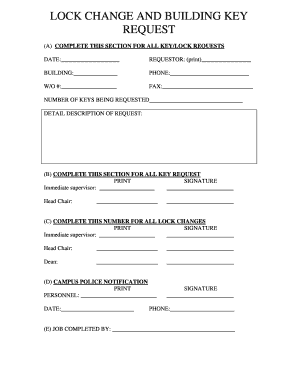
Get Fillable Key Request Form
How it works
-
Open form follow the instructions
-
Easily sign the form with your finger
-
Send filled & signed form or save
How to use or fill out the Fillable Key Request Form online
Filling out the Fillable Key Request Form online is a straightforward process that allows users to efficiently request keys and manage lock changes. This guide provides step-by-step instructions to ensure you complete the form accurately.
Follow the steps to complete the Fillable Key Request Form.
- Click ‘Get Form’ button to obtain the form and open it for online editing.
- In the first section (A), enter the date of the request, your name as the requestor, the building associated with the request, your phone number, work order number, and fax number. Additionally, specify the number of keys being requested and provide a detailed description of the request.
- Proceed to section (B) to complete the necessary signatures. Print your name and sign as the immediate supervisor. Ensure the head chair prints their name and provides a signature as well.
- If applicable, move to section (C) for any lock changes. Again, print your name and provide a signature as the immediate supervisor. The head chair and dean must also print their names and sign.
- In section (D), alert campus police by filling in the personnel's name, signing, and entering the date and phone number.
- Complete section (E) by detailing who completed the job and their signature.
- Finally, review the completed form for accuracy. Users can then save changes, download, print, or share the form as needed.
Start filling out your Fillable Key Request Form online today!
The Key property is used to uniquely identify a Record. This is very useful for a variety of cases as a Key allows you to easily reference a specific field in a Form. Examples of cases where Key fields are used: A Key field is necessary to allow users to import Records to a Subform.
Industry-leading security and compliance
US Legal Forms protects your data by complying with industry-specific security standards.
-
In businnes since 199725+ years providing professional legal documents.
-
Accredited businessGuarantees that a business meets BBB accreditation standards in the US and Canada.
-
Secured by BraintreeValidated Level 1 PCI DSS compliant payment gateway that accepts most major credit and debit card brands from across the globe.


