Loading
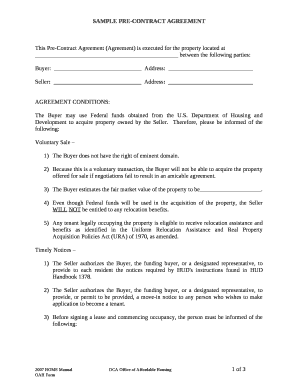
Get Pre Contract Agreement
How it works
-
Open form follow the instructions
-
Easily sign the form with your finger
-
Send filled & signed form or save
How to fill out the Pre Contract Agreement online
Filling out the Pre Contract Agreement online is a straightforward process that involves providing essential information about the property transaction. This guide will walk you through each step to ensure that you complete the form accurately and effectively.
Follow the steps to successfully complete the Pre Contract Agreement.
- Click the 'Get Form' button to access the Pre Contract Agreement. This will allow you to open the document in an online editor, where you can easily input the required information.
- In the first section, fill in the property address where the transaction is taking place. Ensure that the details are accurate to avoid delays in processing the agreement.
- Complete the fields for both the Buyer and Seller. Enter their names and addresses, ensuring proper spelling and details are included.
- Under Agreement Conditions, indicate the estimated fair market value of the property. This value is significant, so provide a reasonable and justifiable amount based on your research.
- Review the conditions related to Voluntary Sale. It is crucial to understand that these statements affect the rights and responsibilities of both parties in the transaction.
- In the Timely Notices section, authorize the necessary notifications to be given to current residents. This ensures transparency and adherence to HUD guidelines.
- Complete the Recordkeeping section by agreeing to provide required resident information when requested, and ensure you understand the surveying of residents for relocation costs.
- Finalize the agreement by signing and dating the document in the Agreement Acceptance section. Make sure all parties involved, including witnesses, provide their signatures.
- After completing the form, save your changes, and you can choose to download, print, or share the completed Pre Contract Agreement as needed.
Begin filling out your Pre Contract Agreement online today to streamline your property transaction process.
Pre-Contractual Documents/Draft Agreements A concluded contract may be preceded by multiple drafts. Draft agreements may even be signed. Draft agreements may often be useful in explaining certain terms which were explained in detail in the draft agreements but are not present in such detail in the final contract.
Industry-leading security and compliance
US Legal Forms protects your data by complying with industry-specific security standards.
-
In businnes since 199725+ years providing professional legal documents.
-
Accredited businessGuarantees that a business meets BBB accreditation standards in the US and Canada.
-
Secured by BraintreeValidated Level 1 PCI DSS compliant payment gateway that accepts most major credit and debit card brands from across the globe.


