Loading
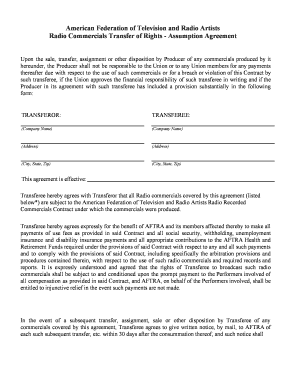
Get Sbs_forms (spotserve2)
How it works
-
Open form follow the instructions
-
Easily sign the form with your finger
-
Send filled & signed form or save
How to fill out the SBS_Forms (SpotServe2) online
The SBS_Forms (SpotServe2) is designed to facilitate the process of transferring rights related to radio commercials. This guide provides a clear and user-friendly overview of how to accurately complete the form online.
Follow the steps to fill out the SBS_Forms (SpotServe2) online.
- Click ‘Get Form’ button to obtain the form and open it in the editor.
- Begin by entering the transferor's information, including the company name and address. Ensure that this section is filled out clearly, providing a complete address including city, state, and zip code.
- Next, input the transferee's details in the corresponding fields, including the company name and full address, as with the transferor.
- In the section labeled 'This agreement is effective:', specify the effective date of this agreement.
- List all radio commercials covered by this agreement below the specified section. Include the title and identification number of each commercial, as well as the product associated with each.
- Have an officer from both the transferor and transferee sides sign the agreement. Each officer should provide their name and title, along with the date of signing.
- If the transferee is not a signatory to the AFTRA Commercials Contract, complete the financial information section, including details about the transferee's bank and account information.
- Finally, ensure that the agreement is approved by the American Federation of Television and Radio Artists by obtaining the necessary signature and date in the designated area.
- Once all fields are filled out correctly, save any changes made to the form. You may also choose to download, print, or share the completed form as needed.
Complete your SBS_Forms (SpotServe2) online today to ensure seamless rights transfer.
Industry-leading security and compliance
US Legal Forms protects your data by complying with industry-specific security standards.
-
In businnes since 199725+ years providing professional legal documents.
-
Accredited businessGuarantees that a business meets BBB accreditation standards in the US and Canada.
-
Secured by BraintreeValidated Level 1 PCI DSS compliant payment gateway that accepts most major credit and debit card brands from across the globe.


