Loading
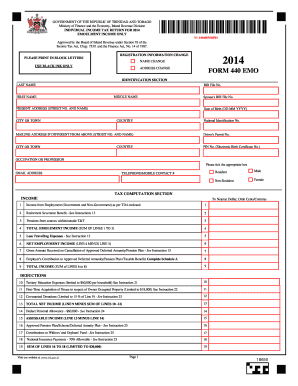
Get Tt Form 440 Emo 2014-2025
How it works
-
Open form follow the instructions
-
Easily sign the form with your finger
-
Send filled & signed form or save
How to fill out the TT Form 440 EMO online
Filling out the TT Form 440 EMO online can simplify your income tax return process. This guide provides step-by-step instructions to help you complete the form accurately and efficiently.
Follow the steps to fill out the TT Form 440 EMO successfully.
- Click ‘Get Form’ button to obtain the form and open it in the online editor.
- In the identification section, fill in your last name, first name, middle name, and BIR File Number. Include your present address along with city or town, date of birth, and country.
- If your mailing address differs from your present address, provide that information as well. Follow this by entering your spouse's BIR File Number if applicable, your national identification number, driver’s permit number, and PIN number.
- Select your occupation or profession and indicate your residency status by ticking the appropriate box (Resident or Non-Resident). Provide your telephone/mobile number and email address.
- In the tax computation section, enter your income amounts as specified. Start with the income from employment as per TD4. Add any retirement severance benefits and pensions to calculate the total emolument income.
- Deduct any traveling expenses to compute your net employment income. Then, calculate any other applicable incomes as instructed.
- Proceed to the deductions section. Input values for tertiary education expenses, first-time home acquisition deductions, and covenanted donations, followed by calculating total deductions.
- Complete the assessment of your chargeable income and tax liability. Enter tax credits where applicable, ensuring to complete all schedules as needed.
- Finally, review your entries for accuracy, sign the general declaration, and prepare any necessary attachments per the checklist provided.
- Once all sections of the form are complete, you can save your changes, download the document, print it, or share it as required.
Complete your TT Form 440 EMO online today for a hassle-free tax filing experience.
Related links form
To fill out your tax withholding form, start by entering your personal information, including your name and Social Security number. Provide accurate information regarding exemptions, as this will impact your withholding rates. The TT Form 440 EMO can guide you through the process, ensuring you don't miss critical details.
Industry-leading security and compliance
US Legal Forms protects your data by complying with industry-specific security standards.
-
In businnes since 199725+ years providing professional legal documents.
-
Accredited businessGuarantees that a business meets BBB accreditation standards in the US and Canada.
-
Secured by BraintreeValidated Level 1 PCI DSS compliant payment gateway that accepts most major credit and debit card brands from across the globe.


