Loading
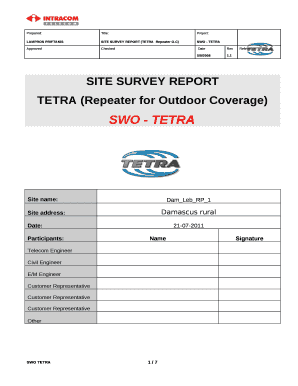
Get Site Survey Report
How it works
-
Open form follow the instructions
-
Easily sign the form with your finger
-
Send filled & signed form or save
How to fill out the Site Survey Report online
This guide provides detailed instructions on how to successfully complete the Site Survey Report online. By following these steps, users will ensure that all necessary information is accurately recorded for effective site analysis.
Follow the steps to complete the Site Survey Report with ease.
- Click the ‘Get Form’ button to access the Site Survey Report and open it in your preferred editor.
- Begin by entering the project title and participant details, including their roles, in the designated fields.
- Provide general information such as site name, address, date, and contact person details. Ensure to indicate if a special permit is required for site access.
- Complete the site information section, detailing the type of site (e.g., building, rooftop, greenfield) and other relevant attributes, including accessibility and vehicular access ease.
- In the repeater information section, specify the existing or required infrastructure, including repeater and UPS locations along with grounding details.
- Enter comprehensive details regarding the antenna system, including equipment models, orientations, and heights for the donor and server antennas.
- Provide sketches of the repeater and mast locations along with necessary antenna attachments, ensuring to label each sketch clearly.
- Enumerate the required quantities of installation materials, such as coaxial cables and clamps, detailing lengths and types.
- Upload digital photos corresponding to different aspects of the installation locations, labeling each photo accordingly.
- Once all sections are completed, review the information for accuracy. You can then save the changes, download, print, or share the Site Survey Report.
Take the next step in your project by completing the Site Survey Report online today.
Conducting a Site Survey, also known as an RSSI (Radio Signal Strength Indication), analyzes the radio communications link between the Gateway and any Node within the network by analyzing the radio signal strength of received data packets and reporting the number of missed packets that required a retry.
Industry-leading security and compliance
US Legal Forms protects your data by complying with industry-specific security standards.
-
In businnes since 199725+ years providing professional legal documents.
-
Accredited businessGuarantees that a business meets BBB accreditation standards in the US and Canada.
-
Secured by BraintreeValidated Level 1 PCI DSS compliant payment gateway that accepts most major credit and debit card brands from across the globe.


