Loading
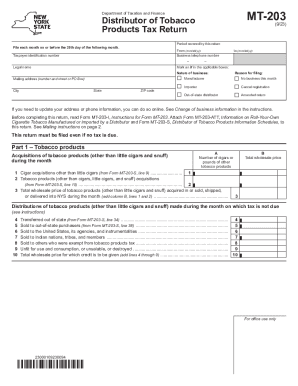
Get Form Mt-203 Distributor Of Tobacco Products Tax Return Revised 3 ...
How it works
-
Open form follow the instructions
-
Easily sign the form with your finger
-
Send filled & signed form or save
How to fill out the Form MT-203 Distributor Of Tobacco Products Tax Return online
Filling out the Form MT-203 Distributor Of Tobacco Products Tax Return can seem daunting, but with clear guidance, you can complete it accurately. This guide is designed to support you in filling out the form online, ensuring that you understand each section and requirement.
Follow the steps to successfully complete your tax return.
- Click ‘Get Form’ button to obtain the form and open it for editing.
- Begin by entering the period covered by this return. Fill in the 'From' and 'To' fields using the mm/dd/yy format. Provide your business telephone number and taxpayer identification number in the designated fields.
- Fill out your legal name, mailing address, city, state, and ZIP code. Ensure that your information is accurate and complete.
- Mark an X in the applicable boxes that define the nature of your business, such as manufacturer, importer, or out-of-state distributor. If you did not operate this month, select 'No business this month'.
- If filing an amended return or if you wish to cancel your registration, mark the corresponding options.
- In Part 1, provide details on tobacco products acquisitions. Input the number of cigars or pounds of other tobacco products acquired during the month as prompted.
- List the total wholesale price of all tobacco products acquired inside New York State during the month.
- Detail distributions of tobacco products made during the month where tax is not due. Enter relevant figures for sales outside New York State and to tax-exempt entities.
- Proceed to the computation and payment of tax section. Follow the instructions to calculate the tax owed based on taxable prices and rates provided.
- In the 'Certification' section, print your name and sign the form to certify the accuracy of your information. Complete this with the email and phone number below.
- Finally, once the form is filled out and reviewed, you can save changes, download, print, or share the completed form as needed.
Complete your Form MT-203 online today to ensure timely submission and compliance.
Industry-leading security and compliance
US Legal Forms protects your data by complying with industry-specific security standards.
-
In businnes since 199725+ years providing professional legal documents.
-
Accredited businessGuarantees that a business meets BBB accreditation standards in the US and Canada.
-
Secured by BraintreeValidated Level 1 PCI DSS compliant payment gateway that accepts most major credit and debit card brands from across the globe.


