Loading
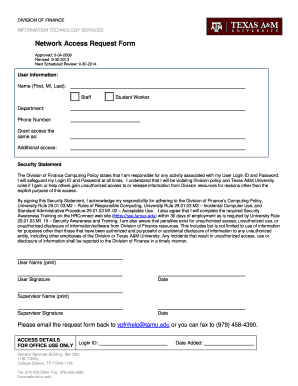
Get Network Access Request Form - It Services - Texas A&m University
How it works
-
Open form follow the instructions
-
Easily sign the form with your finger
-
Send filled & signed form or save
How to fill out the Network Access Request Form - IT Services - Texas A&M University online
Filling out the Network Access Request Form is essential for gaining access to the network resources at Texas A&M University. This guide will provide you with detailed instructions to ensure the form is completed accurately and submitted correctly.
Follow the steps to fill out the form seamlessly.
- Click ‘Get Form’ button to obtain the form and open it in the editor.
- Begin by entering your personal information in the 'User Information' section. Fill in your name, including your first name, middle initial, and last name.
- Indicate your role by selecting either 'Staff' or 'Student Worker.' Make sure to check the appropriate box.
- Provide the name of your department to ensure your request is correctly categorized.
- Enter your phone number in the designated field to allow for further communication if necessary.
- In the 'Grant access the same as' section, specify if you require access identical to an existing user, making sure to provide their details.
- If you need any additional access, clearly outline your requirements in the 'Additional access' field.
- Read and understand the security statement. This section emphasizes your responsibility regarding your login information and adherence to university policies.
- Print your name in the 'User Name' field, followed by your signature and the date.
- Have your supervisor print their name, sign, and date in the respective fields to approve your access request.
- Once all fields are filled out, save your changes and prepare to submit the form.
- Email the completed request form to vpfnhelp@tamu.edu or fax it to (979) 458-4390.
Complete your Network Access Request Form online today to gain access to essential resources!
0:05 1:48 Connect to eduroam on campus for Windows - YouTube YouTube Start of suggested clip End of suggested clip The installer window pops up and identifies your system. Select join now to continue. Then open theMoreThe installer window pops up and identifies your system. Select join now to continue. Then open the wi-fi installer exe file click next to continue. And enter your iu login credentials.
Industry-leading security and compliance
US Legal Forms protects your data by complying with industry-specific security standards.
-
In businnes since 199725+ years providing professional legal documents.
-
Accredited businessGuarantees that a business meets BBB accreditation standards in the US and Canada.
-
Secured by BraintreeValidated Level 1 PCI DSS compliant payment gateway that accepts most major credit and debit card brands from across the globe.


