Loading
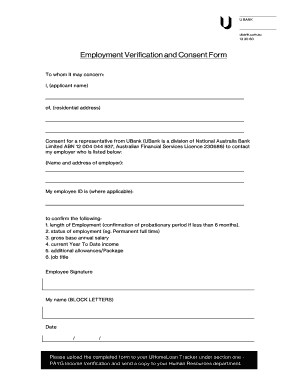
Get Employment Consent Form
How it works
-
Open form follow the instructions
-
Easily sign the form with your finger
-
Send filled & signed form or save
How to fill out the Employment Consent Form online
This guide is designed to assist you in completing the Employment Consent Form efficiently and accurately. By following these steps, you will ensure that all required information is submitted correctly.
Follow the steps to complete your Employment Consent Form online.
- Click ‘Get Form’ button to obtain the Employment Consent Form and open it in your preferred editor.
- In the first section, enter your name as the applicant. Make sure to provide your full legal name for accurate identification.
- Next, fill in your residential address. This information helps confirm your identity and current place of residence.
- Provide the name and address of your employer. This section is crucial as it allows UBank to verify your employment status.
- If applicable, include your employee ID. This will aid in speeding up the verification process by matching your records.
- Confirm details regarding your length of employment, employment status, gross base annual salary, current Year To Date income, additional allowances or package, and job title. Be accurate and truthful in all provided information.
- Sign the document by providing your signature in the designated area, ensuring that it is done clearly.
- Type your name in block letters where indicated. This helps validate your signature visually.
- Date the document by entering the day, month, and year. Ensure the date is current and matches your submission timeline.
- After completing the form, save any changes you made. You can then download, print, or share the filled-out Employment Consent Form.
Start filling out your Employment Consent Form online today!
Get form
Experience a faster way to fill out and sign forms on the web. Access the most extensive library of templates available.
Consent forms are commonly referred to as Authorization and Disclosure. ... The Consent Form provides an employer's disclosure of information, rights and rules pertaining to the background check and obtains the consumer's authorization to run the background check.
Get This Form Now!
Use professional pre-built templates to fill in and sign documents online faster. Get access to thousands of forms.
Industry-leading security and compliance
US Legal Forms protects your data by complying with industry-specific security standards.
-
In businnes since 199725+ years providing professional legal documents.
-
Accredited businessGuarantees that a business meets BBB accreditation standards in the US and Canada.
-
Secured by BraintreeValidated Level 1 PCI DSS compliant payment gateway that accepts most major credit and debit card brands from across the globe.


