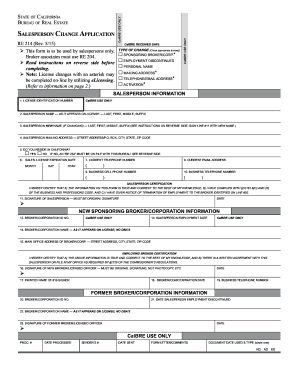
Get Ca Dre Re 214 2015
How it works
-
Open form follow the instructions
-
Easily sign the form with your finger
-
Send filled & signed form or save
How to fill out the CA DRE RE 214 online
The CA DRE RE 214 form is specifically designed for salespersons to report changes in their employment status, personal information, and other relevant details to the California Bureau of Real Estate. This guide will provide you with clear, step-by-step instructions on how to accurately complete this form online.
Follow the steps to effectively complete the CA DRE RE 214 form.
- Click the ‘Get Form’ button to download the CA DRE RE 214 and open it in the online editor.
- Identify the type of change you need to report by checking the appropriate box(es) in the 'Type of Change' section. Options include changes to your sponsoring broker, employment status, personal name, mailing address, and contact information.
- Provide your salesperson information in the designated fields, including your license identification number, name as it appears on your license, and any new name if applicable.
- Fill out your mailing address and confirm whether you reside in California by selecting 'Yes' or 'No'. If you select 'No', ensure that you have an 'RE 234' form on file.
- Enter your sales license expiration date, current telephone number, email address, and business cell phone number in the respective fields.
- Carefully read and sign the certification statement confirming that the information provided is true and correct, along with the date of your signature.
- Complete the 'New Sponsoring Broker/Corporation Information' section by entering the broker ID, employment date, broker name, and main office address.
- Obtain the signature of the new broker or licensed officer, along with the date, and ensure that their printed name is provided.
- If applicable, complete the 'Former Broker/Corporation Information' section by providing the former broker ID, date of employment discontinuation, broker name, and obtaining their signature.
- Once all fields are completed and reviewed for accuracy, save your changes, download a copy, and decide if you want to print or share the form as required.
Complete your CA DRE RE 214 form online today to ensure accurate updates to your license information.
Get form
To get a DRE license, you must start by enrolling in DRE approved courses and completing any requisite training. After finishing your coursework, you will need to pass the required exam. Once you fulfill these steps, submit your application to the California Department of Real Estate for your CA DRE RE 214 license. For assistance with the application process, consider using platforms like US Legal Forms to ensure all your documents are correctly prepared.
Get This Form Now!
Industry-leading security and compliance
-
In businnes since 199725+ years providing professional legal documents.
-
Accredited businessGuarantees that a business meets BBB accreditation standards in the US and Canada.
-
Secured by BraintreeValidated Level 1 PCI DSS compliant payment gateway that accepts most major credit and debit card brands from across the globe.


