Loading
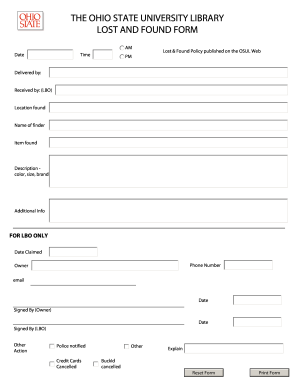
Get Lost And Found Form 2020-2026
How it works
-
Open form follow the instructions
-
Easily sign the form with your finger
-
Send filled & signed form or save
How to fill out the Lost And Found Form online
Filling out the Lost And Found Form is a straightforward process that allows you to report lost or found items effectively. This guide provides clear, step-by-step instructions to help you complete the form online with ease.
Follow the steps to complete the Lost And Found Form successfully.
- Click the ‘Get Form’ button to access the Lost And Found Form online. This will open the form in an editable format.
- Begin by entering the date and time when the item was lost or found in the designated fields. Make sure to use the proper format: AM or PM.
- Provide information about the location where the item was found in the 'Location found' section. This detail assists in identifying the item's discovery point.
- In the 'Name of finder' field, enter the name of the person who found the item. If you are reporting a lost item, you may leave this section blank.
- Complete the 'Item found' section by describing the lost or found item. Include specific attributes such as color, size, and brand to aid in the identification of the item.
- If there is additional information that could help in identifying the item or the circumstances under which it was lost or found, include it in the 'Additional Info' section.
- If the form requires details from the Lost and Found Officer (LBO) for follow-up, complete the relevant sections such as 'Date Claimed' and 'Phone Number.'
- If you are the owner of the item, fill out the 'Owner email' section to provide a way for the Lost and Found team to contact you.
- The form includes a section for signatures. Ensure to sign and date where necessary: both as the owner and the LBO, if applicable.
- Finally, review the entire form for accuracy and completeness. You can save changes, download a copy, print the form, or share it electronically as required.
Take the next step and complete your Lost And Found Form online today.
You might also refer to a lost and found as a 'lost items department.' This designation emphasizes the organizational aspect of tracking lost belongings. Nonetheless, regardless of the terminology, having a comprehensive lost and found form is essential for effective item recovery. It fosters accountability and keeps things in order.
Industry-leading security and compliance
US Legal Forms protects your data by complying with industry-specific security standards.
-
In businnes since 199725+ years providing professional legal documents.
-
Accredited businessGuarantees that a business meets BBB accreditation standards in the US and Canada.
-
Secured by BraintreeValidated Level 1 PCI DSS compliant payment gateway that accepts most major credit and debit card brands from across the globe.


