Loading
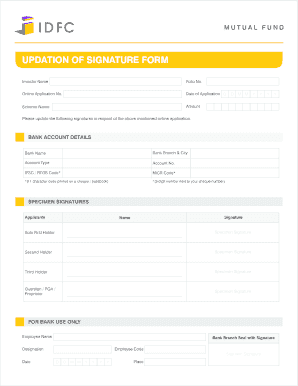
Get Updation Of Signature Form - Idfc Mutual Funds
How it works
-
Open form follow the instructions
-
Easily sign the form with your finger
-
Send filled & signed form or save
How to fill out the UPDATION OF SIGNATURE FORM - IDFC Mutual Funds online
The updation of signature form for IDFC Mutual Funds is an essential document for investors looking to update their signatures associated with their investment folios. This guide provides clear step-by-step instructions on how to effectively complete this form online.
Follow the steps to successfully fill out the form.
- Click the ‘Get Form’ button to access the document, allowing you to begin filling it out.
- Fill in your investor name, folio number, and online application number accurately. Ensure that the date of application is also completed correctly in the designated field.
- Select the scheme name related to your investment and specify the amount to be updated. Make sure the amount is accurate, as it will be referenced in the updating process.
- In the section for bank account details, provide the bank name, branch, city, account type, and account number. Additionally, input the IFSC/RTGS code and MICR code as required. This information is critical for processing updates.
- For specifying signatures, clearly provide the names of all relevant parties, including the sole first holder, second holder, and third holder, if applicable. Ensure you include their specimen signatures carefully next to their names.
- If there is a guardian, power of attorney (POA), or proprietor involved, their details and specimen signature should also be added in the designated section.
- Once all sections are filled out, check the form for accuracy. After verifying that all information is confirmed, save the document. You may also have the option to download, print, or share the completed form as needed.
Start updating your signatures online by following these straightforward steps.
Related links form
You need to visit the home branch for changing your Signature along with a copy of your Proof of Identity.
Industry-leading security and compliance
US Legal Forms protects your data by complying with industry-specific security standards.
-
In businnes since 199725+ years providing professional legal documents.
-
Accredited businessGuarantees that a business meets BBB accreditation standards in the US and Canada.
-
Secured by BraintreeValidated Level 1 PCI DSS compliant payment gateway that accepts most major credit and debit card brands from across the globe.


