Loading
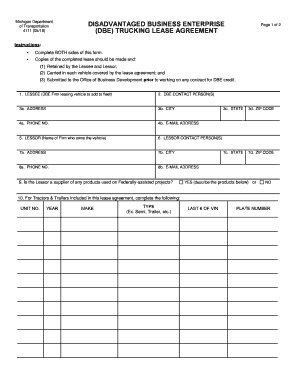
Get Mi Mdot 4111 2018-2026
How it works
-
Open form follow the instructions
-
Easily sign the form with your finger
-
Send filled & signed form or save
How to fill out the MI MDOT 4111 online
The MI MDOT 4111 form is essential for completing a disadvantaged business enterprise trucking lease agreement. This guide provides a user-friendly approach to filling out the form online, ensuring accuracy and compliance.
Follow the steps to successfully complete the MI MDOT 4111 online.
- Click ‘Get Form’ button to obtain the form and open it in the editor.
- Begin by completing the ‘Lessee’ section, which includes entering the name of the DBE firm leasing the vehicle. Ensure all details are accurately filled to represent the leasing company.
- In the ‘DBE Contact Person(s)’ section, provide the names of individuals who can be contacted regarding the lease. This is crucial for effective communication.
- Fill in the address fields, including street address, city, state, and ZIP code for both the Lessee and Lessor. Make sure the contact information is current and correct.
- Provide phone numbers and email addresses for both the Lessee and Lessor, ensuring that these will facilitate communication.
- Address the question regarding whether the Lessor supplies any products used on federally-assisted projects. Select ‘Yes’ or ‘No’ as applicable and describe any products if ‘Yes’ is selected.
- Complete the information for Tractors & Trailers included in the lease. Input the unit number, year, make, type, last six digits of the VIN, and plate number.
- Specify the lease's effective date and the expiration details, choosing from the provided options. This clarity is crucial for the duration of the agreement.
- Indicate the compensation method for the lease agreement by percentage of revenues, cents per mile, or a flat charge. Be specific to avoid misunderstandings.
- Acknowledge the requirement for exclusive use and control of the leased vehicle(s) by the Lessee, while also understanding that the Lessor can use the vehicle with priority given to the Lessee.
- The Lessor must certify that all vehicles covered by the lease are fully licensed and operational according to state and federal regulations.
- Review and confirm all entered information for accuracy. The form's integrity hinges on the accuracy of the details provided.
- Once all sections are complete, save your changes, download a copy, and print the form if needed. Ensure copies are retained by both parties and submitted as directed.
Complete your documents online today to ensure compliance with the MI MDOT 4111 requirements.
Related links form
Filing Michigan Form 5081 involves completing the required information about your LLC and submitting it to LARA. You can complete the form online or print it out for mailing. Accessing resources through MI MDOT 4111 can simplify the process, ensuring you submit the form accurately and on time.
Industry-leading security and compliance
US Legal Forms protects your data by complying with industry-specific security standards.
-
In businnes since 199725+ years providing professional legal documents.
-
Accredited businessGuarantees that a business meets BBB accreditation standards in the US and Canada.
-
Secured by BraintreeValidated Level 1 PCI DSS compliant payment gateway that accepts most major credit and debit card brands from across the globe.


