Loading
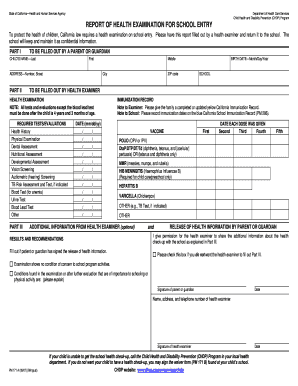
Get Ca Pm 171 A 2007-2026
How it works
-
Open form follow the instructions
-
Easily sign the form with your finger
-
Send filled & signed form or save
How to fill out the CA PM 171 A online
Filling out the CA PM 171 A form is essential for ensuring your child's health examination is documented correctly before school entry. This guide will take you through the necessary steps to complete the form online, ensuring you provide all required information accurately.
Follow the steps to fill out the CA PM 171 A online
- Press the ‘Get Form’ button to access the form and open it in the online editor.
- Begin with Part I, where you will enter the child's name: last, first, and middle name in the provided fields.
- Next, complete the address section by inputting the number, street, city, and ZIP code accurately.
- Enter the child's birth date in the specified Month/Day/Year format.
- Indicate the school your child will attend.
- Proceed to Part II, which needs to be filled out by the health examiner. Ensure the health examination details and the immunization record are filled comprehensively.
- Fill in the required tests and evaluations section, which includes a health history, physical examination, and various screenings.
- In Part III, record the dates for each required vaccine, ensuring to fill in all the necessary fields for vaccines given.
- If applicable, provide additional information from the health examiner and sign the required permission sections regarding the release of health information.
- Upon completing the form, review all entries for accuracy, and then save your changes. You can also download, print, or share the form as necessary.
Complete the CA PM 171 A online for your child's school health examination today.
The CHDP health assessment is crucial for monitoring the health of children and providing early interventions. This assessment encompasses routine check-ups, vaccinations, and educational resources tailored to parents. Utilizing resources such as the uslegalforms platform can simplify navigating the CA PM 171 A requirements, ensuring compliance and comprehensive care.
Industry-leading security and compliance
US Legal Forms protects your data by complying with industry-specific security standards.
-
In businnes since 199725+ years providing professional legal documents.
-
Accredited businessGuarantees that a business meets BBB accreditation standards in the US and Canada.
-
Secured by BraintreeValidated Level 1 PCI DSS compliant payment gateway that accepts most major credit and debit card brands from across the globe.


