Loading
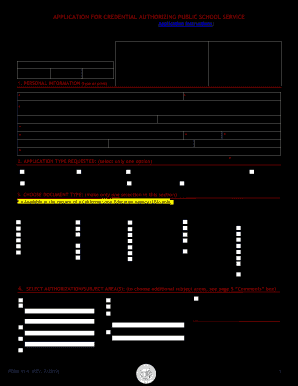
Get Ca Form 41-4 2019-2026
How it works
-
Open form follow the instructions
-
Easily sign the form with your finger
-
Send filled & signed form or save
How to fill out the CA Form 41-4 online
This guide provides clear and comprehensive instructions for completing the CA Form 41-4 online, ensuring that users of all backgrounds can successfully navigate the application process. Follow the steps outlined below to complete your application accurately and efficiently.
Follow the steps to successfully complete your application
- Press the 'Get Form' button to access the CA Form 41-4 and open it in the editor.
- Fill in your personal information in Section 1. This includes required fields such as your full legal name, date of birth, email address, and various phone numbers. Ensure accuracy here as it is essential for processing your application.
- In Section 2, select the type of application you are submitting. Make sure to choose only one option that best describes your request, such as 'New Credential' or 'Renewal'.
- Proceed to Section 3 to choose the document type. Make only one selection from this section, such as 'Single Subject' or 'Multiple Subject' teaching credentials. Pay attention to any bolded options that may require further specification in Section 4.
- In Section 4, select any additional authorization or subject areas as needed. This might include supplementary authorizations or special education specialties.
- If applicable, complete Section 5 regarding Child Development Permit renewal by verifying completion of professional growth activities necessary for renewal.
- Answer the professional fitness questions in Section 6. These are mandatory. If you answer 'yes' to any question, prepare to provide additional explanations as directed.
- Review your responses carefully in Section 8 and enter the necessary employing agency information if applicable.
- Before submitting your application, ensure completeness by checking all required information, especially your personal details and payment method.
- Sign the oath and affidavit in Section 9. Ensure all portions are completed and that you are signing in the designated area.
- Finally, save your changes, and download the completed form. You may also print or share the form as required.
Take the next step and complete your CA Form 41-4 online today!
To get a copy of your teaching certificate in California, you should contact the California Commission on Teacher Credentialing directly or visit their website. If you require a replacement, you can complete the CA Form 41-4 to expedite the process. This ensures that your request is processed correctly and efficiently.
Industry-leading security and compliance
US Legal Forms protects your data by complying with industry-specific security standards.
-
In businnes since 199725+ years providing professional legal documents.
-
Accredited businessGuarantees that a business meets BBB accreditation standards in the US and Canada.
-
Secured by BraintreeValidated Level 1 PCI DSS compliant payment gateway that accepts most major credit and debit card brands from across the globe.


