Loading
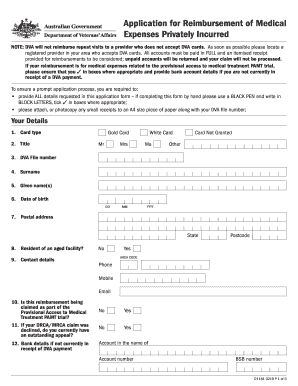
Get Au D1181 2019
How it works
-
Open form follow the instructions
-
Easily sign the form with your finger
-
Send filled & signed form or save
How to fill out the AU D1181 online
The AU D1181 form is essential for individuals seeking reimbursement for privately incurred medical expenses. This guide provides comprehensive and user-friendly instructions to assist users in effectively completing the form online.
Follow the steps to complete the AU D1181 form accurately.
- Click ‘Get Form’ button to obtain the form and open it in the editor.
- Begin by entering your details. Indicate your card type by selecting one of the options, including Gold Card, White Card, Card Not Granted, or Other. Fill in your DVA file number, surname, given name(s), and date of birth using the specified format (DD/MM/YYYY).
- Provide your postal address, including the state and postcode. Indicate if you reside in an aged facility by selecting 'Yes' or 'No'.
- Fill in your contact details: include your phone number, mobile number, and email address. This information is crucial for correspondence regarding your application.
- Answer the questions regarding the Provisional Access to Medical Treatment (PAMT) trial and any outstanding appeals from your DRCA/MRCA claim by selecting 'Yes' or 'No'.
- If you are not currently receiving a DVA payment, complete the bank details section, including the account name, account number, and BSB number.
- If applicable, provide details of the deceased or unable beneficiary. Fill in their surname, given name(s), postal address, relationship to the client, and contact number.
- In the reimbursement section, list the full name and address of the service provider, alongside details of the services claimed, including the date, cost, and benefits received from Medicare and health funds. Ensure you total the reimbursement amounts at the end of this section.
- If further information is needed, use the additional details section to provide any relevant explanations or supporting information.
- Review your entries for accuracy. Once complete, you can save changes, download, print, or share the form as needed.
Complete your AU D1181 form online today to ensure a prompt reimbursement process.
Get form
Experience a faster way to fill out and sign forms on the web. Access the most extensive library of templates available.
Submitting medical bills to the VA involves compiling your bills and any supporting documents you have. Using the AU D1181 template can streamline this process, ensuring everything is structured well. You can submit your bills online through the VA's system or by mail. Make sure you follow up on your submission to confirm that it has been received and processed.
Get This Form Now!
Use professional pre-built templates to fill in and sign documents online faster. Get access to thousands of forms.
Industry-leading security and compliance
US Legal Forms protects your data by complying with industry-specific security standards.
-
In businnes since 199725+ years providing professional legal documents.
-
Accredited businessGuarantees that a business meets BBB accreditation standards in the US and Canada.
-
Secured by BraintreeValidated Level 1 PCI DSS compliant payment gateway that accepts most major credit and debit card brands from across the globe.


