Loading
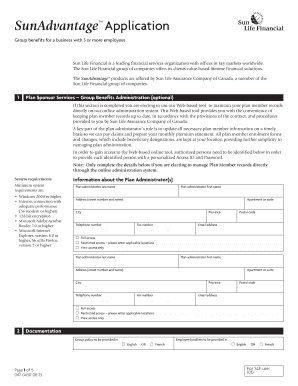
Get Canada Sun Application Form
How it works
-
Open form follow the instructions
-
Easily sign the form with your finger
-
Send filled & signed form or save
How to fill out the Canada Sun Application Form online
Filling out the Canada Sun Application Form online can streamline your application process for group benefits through Sun Life Assurance Company of Canada. This guide offers step-by-step instructions for each section of the form, ensuring users can complete it confidently and accurately.
Follow the steps to successfully complete the Canada Sun Application Form online.
- Click ‘Get Form’ button to obtain the form and open it for completion.
- Begin with the Plan Administrator Information section. Provide the last name, first name, address, city, province, postal code, telephone number, fax number, and email address of the plan administrator. Select the type of access: full access, restricted access, or view access only.
- In the Documentation section, indicate the preferred language for the group policy and employee booklets by checking either English or French.
- Enter the General Information about the client being insured. This includes the full legal name of the company, address details, primary business activity, and the type of business (corporation, partnership, or sole proprietor).
- Provide details on the number of employees. Enter the total number of full-time employees, eligible employees, and enrolled employees. If there are any employees to be excluded from coverage, state details accordingly.
- Specify the waiting period for employee coverage. Select from the provided options regarding eligibility and conditions for coverage to begin.
- In the Benefits Requested section, denote the effective date of the policy and the amount contributed. Confirm willingness to cover at least 50% of the premiums for Long-Term or Short-Term Disability by selecting Yes or No.
- If choosing pre-authorized debit (PAD), attach a void cheque, and ensure all required signatures are provided to authorize bank withdrawals for premium payments.
- Complete the Authorized Client Signatures section by having the signing officer certifying the form. Their name, title, and signature must appear along with the location and date of signing.
- Finish your application by reviewing all sections for accuracy. Save changes, download the completed form, print it, or share it as necessary.
Complete your Canada Sun Application Form online today to ensure a seamless benefits application process.
Use this form to request coverage of a drug that is not automatically covered under your drug plan. Provide the requested information to ensure timely assessment of your claim.
Industry-leading security and compliance
US Legal Forms protects your data by complying with industry-specific security standards.
-
In businnes since 199725+ years providing professional legal documents.
-
Accredited businessGuarantees that a business meets BBB accreditation standards in the US and Canada.
-
Secured by BraintreeValidated Level 1 PCI DSS compliant payment gateway that accepts most major credit and debit card brands from across the globe.


