Loading
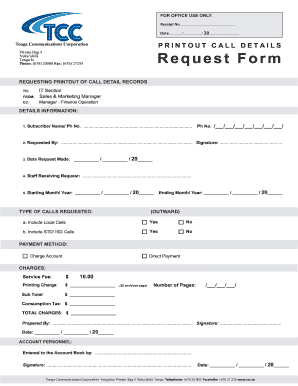
Get Request Print Out Form - Tonga Communications Corporation - Tcc
How it works
-
Open form follow the instructions
-
Easily sign the form with your finger
-
Send filled & signed form or save
How to fill out the Request Print Out Form - Tonga Communications Corporation - Tcc online
Filling out the Request Print Out Form from the Tonga Communications Corporation is essential for obtaining call detail records. This guide will walk you through each section of the form to ensure a smooth and efficient completion process.
Follow the steps to successfully fill out the form.
- Press the ‘Get Form’ button to access the Request Print Out Form and open it in an editable format.
- Begin with the 'Details Information' section. Enter the phone number associated with the call details you are requesting. Use the format provided on the form.
- In the 'Subscriber Name/ Ph No.' field, fill in the name of the subscriber or the associated phone number to link the request accurately.
- For the 'Requested By' section, input your name and provide a signature. This identifies the individual making the request.
- Enter the 'Date Request Made' using the specified format. This is the date you are submitting the request.
- In the 'Staff Receiving Request' field, specify the name of the staff member who is taking your request for tracking purposes.
- Provide the 'Starting Month/ Year' for the period of call details you want to obtain. Ensure this date precedes the 'Ending Month/ Year' filled in next.
- Fill in the 'Ending Month/ Year' to complete the time frame for your request.
- Select the types of calls you want to include in your request by marking 'Yes' or 'No' for both Local Calls and STD/ ISD Calls.
- Choose your preferred 'Payment Method' by marking either 'Charge Account' or 'Direct Payment' to process the charges accordingly.
- Calculate the 'Charges' based on the number of pages requested. Enter the amounts as needed, including the service fee and printing charge.
- After completing the form, review all entries for accuracy. Then, save the changes, and if needed, download, print, or share the completed form for submission.
Complete your documents online today for a seamless experience.
Industry-leading security and compliance
US Legal Forms protects your data by complying with industry-specific security standards.
-
In businnes since 199725+ years providing professional legal documents.
-
Accredited businessGuarantees that a business meets BBB accreditation standards in the US and Canada.
-
Secured by BraintreeValidated Level 1 PCI DSS compliant payment gateway that accepts most major credit and debit card brands from across the globe.


