Loading
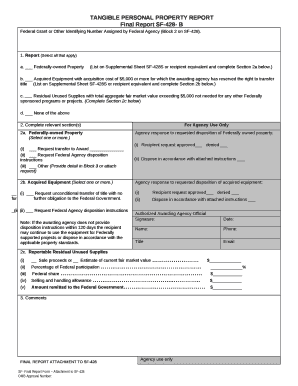
Get Final Report Sf-428- B
How it works
-
Open form follow the instructions
-
Easily sign the form with your finger
-
Send filled & signed form or save
How to fill out the Final Report SF-428- B online
Completing the Final Report SF-428-B is crucial for the proper closeout of federal assistance awards. This guide provides clear, step-by-step instructions on filling out the form online, ensuring compliance and accuracy.
Follow the steps to successfully complete your Final Report SF-428- B.
- Click ‘Get Form’ button to obtain the form and open it for completion.
- Begin by entering the Federal grant or other identifying number assigned by the federal agency in Block 2. This number is essential for identifying your submission.
- In Section 1, indicate the type of reportable property by checking the applicable boxes (a-c). If there is no property to report, check box d.
- Move to Section 2 and complete the relevant section(s) based on the type of property you reported. Section 2a corresponds to federally-owned property; complete accordingly, including any requests for transfers or disposition instructions.
- For acquired equipment (Section 2b), also select and complete the appropriate options, detailing any requests for title transfer or federal agency instructions.
- If you are reporting residual unused supplies in Section 2c, fill in all requested financial details, including sale proceeds and federal participation percentages.
- Provide any additional comments or explanations in Section 3 if necessary. Ensure all fields are filled out accurately.
- Once you have reviewed the form for completeness, save your changes. You may choose to download, print, or share the form as needed.
Complete your Final Report SF-428- B online to ensure your compliance with federal requirements.
A. This Attachment is to be used by recipients when required to provide a final property report for closeout of Federal assistance awards. The Attachment allows recipients to request specific disposition of Federally-owned property and acquired equipment.
Industry-leading security and compliance
US Legal Forms protects your data by complying with industry-specific security standards.
-
In businnes since 199725+ years providing professional legal documents.
-
Accredited businessGuarantees that a business meets BBB accreditation standards in the US and Canada.
-
Secured by BraintreeValidated Level 1 PCI DSS compliant payment gateway that accepts most major credit and debit card brands from across the globe.


