Loading
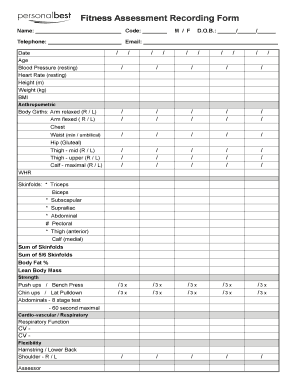
Get Fitness Assessment Recording Form - Personal Best
How it works
-
Open form follow the instructions
-
Easily sign the form with your finger
-
Send filled & signed form or save
How to fill out the Fitness Assessment Recording Form - Personal Best online
Filling out the Fitness Assessment Recording Form - Personal Best online is a vital step to track your fitness progress and health metrics accurately. This guide provides clear instructions to help you complete the form efficiently and effectively.
Follow the steps to complete the Fitness Assessment Recording Form.
- Click ‘Get Form’ button to access the Fitness Assessment Recording Form and open it in your preferred online editor.
- Begin by filling in the personal information section. Write your name, code, gender (select M or F), and date of birth in the provided fields. Ensure that your telephone number and email address are accurate for future reference.
- Record the date of assessment and calculate your age, if necessary. Fill in your resting blood pressure and heart rate accurately. Then, enter your height in meters and weight in kilograms to determine your body mass index (BMI).
- In the anthropometric section, measure and document your body girths for both the right and left arms (relaxed and flexed), chest, waist, hips, thighs, and calves. Ensure to note if you are measuring the minimum waist or umbilical circumference.
- Proceed to the skinfold measurements. Using the appropriate skinfold calipers, measure and record the skinfold thickness at the triceps, biceps, subscapular, suprailiac, abdominal, pectoral, anterior thigh, and medial calf. Sum the skinfolds and calculate body fat percentage and lean body mass.
- Fill in the strength assessment parameters, recording the number of push-ups or bench press repetitions, chin-ups or lat pulldown measurements, and results from the abdominal 8-stage test or 60-second maximal test.
- Complete the cardiovascular and respiratory assessment sections by providing any necessary respiratory function data and flexibility measurements for the hamstring, lower back, and shoulders (right and left).
- After ensuring all sections are filled out accurately, review the form for any errors. Users can then save changes, download the form, print it for their records, or share it as needed.
Start filling out your Fitness Assessment Recording Form online today to monitor and enhance your fitness journey!
The best way to improve your fitness and see results is to train at the right intensity. With a Health Reviser tools, you can make sure you're not over or under training and make the most out of each session.
Industry-leading security and compliance
US Legal Forms protects your data by complying with industry-specific security standards.
-
In businnes since 199725+ years providing professional legal documents.
-
Accredited businessGuarantees that a business meets BBB accreditation standards in the US and Canada.
-
Secured by BraintreeValidated Level 1 PCI DSS compliant payment gateway that accepts most major credit and debit card brands from across the globe.


