Loading
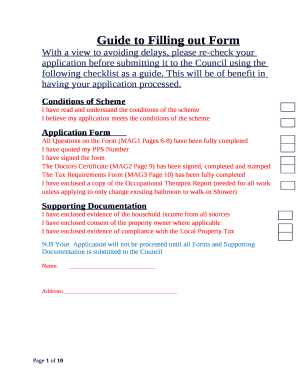
Get Guide To Filling Out Form
How it works
-
Open form follow the instructions
-
Easily sign the form with your finger
-
Send filled & signed form or save
How to fill out the Guide To Filling Out Form online
This guide provides a clear and comprehensive approach to filling out the Guide To Filling Out Form online. By following these steps, users can ensure their application is completed accurately and submitted efficiently, minimizing potential delays in processing.
Follow the steps to successfully complete your application form.
- Press the ‘Get Form’ button to access the form and open it in your preferred editing tool.
- Begin filling out the Application Form, ensuring all questions from Pages 6-8 are answered completely.
- Include your Personal Public Service (PPS) Number in the designated field.
- Sign the application form where indicated to validate your submission.
- Complete the Doctors Certificate on Page 9, ensuring it is signed, completed, and stamped by a medical professional.
- Fill out the Tax Requirements Form found on Page 10, including tax compliance information.
- Enclose a copy of the Occupational Therapist Report if necessary, as indicated for all works except for a simple bathroom conversion.
- Attach evidence of household income from all sources to demonstrate eligibility.
- If applicable, provide proof of consent from the property owner.
- Submit evidence of compliance with Local Property Tax regulations.
- Once you have filled out all relevant sections and attached required documents, review your application for completeness.
- Save your changes and choose to download, print, or share your completed form as needed.
Complete your documents online to ensure a smooth submission process.
Before you start. Provide your personal details. Provide your education history. Provide your work history. Explain work history gaps. Show your skills match the job. How to choose references. After you complete your form.
Industry-leading security and compliance
US Legal Forms protects your data by complying with industry-specific security standards.
-
In businnes since 199725+ years providing professional legal documents.
-
Accredited businessGuarantees that a business meets BBB accreditation standards in the US and Canada.
-
Secured by BraintreeValidated Level 1 PCI DSS compliant payment gateway that accepts most major credit and debit card brands from across the globe.


