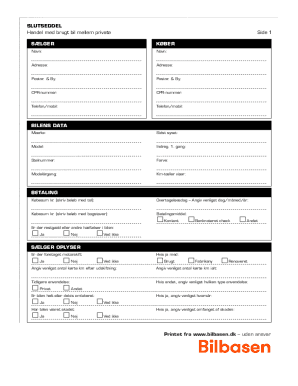
Get Slutseddel Bil
How it works
-
Open form follow the instructions
-
Easily sign the form with your finger
-
Send filled & signed form or save
How to fill out the Slutseddel Bil online
The Slutseddel Bil is an essential document used for transactions involving the sale of used vehicles between private individuals. This guide will help you accurately complete the form online, ensuring a smooth and efficient process for both the seller and buyer.
Follow the steps to fill out the Slutseddel Bil online.
- Click ‘Get Form’ button to obtain the form and open it in the editor.
- Begin by completing the 'Sælger' (Seller) section. Enter the seller's name, address, postal code, city, CPR number, and phone/mobile number.
- Next, proceed to the 'Køber' (Buyer) section. Fill in the buyer's name, address, postal code, city, CPR number, and phone/mobile number.
- Fill out the 'Bilens data' (Vehicle Data) section. Provide details such as brand, model, color, model year, VIN (stelnummer), last inspection date, and odometer reading.
- In the 'Betaling' (Payment) section, state the purchase amount in numbers and words. Specify the payment method selected from the available options: cash, bank-certified check, or other.
- Indicate if there is any remaining debt or encumbrances associated with the vehicle by selecting 'Yes', 'No', or 'Don’t know'.
- For any engine changes, select 'Yes' or 'No'. If applicable, provide additional details regarding the change.
- Detail the vehicle's previous uses. If the category is 'Other', indicate the precise type of usage.
- State whether the vehicle has been fully or partially repainted and provide the date, if applicable.
- Indicate if the vehicle has been damaged, and if so, include information regarding the extent of the damages.
- Complete the 'Omregistrering/afmelding' (Re-registration/Cancellation) section, responding to whether the vehicle needs to be inspected and if the seller will provide the registration plate.
- Confirm that the buyer will arrange their own insurance and document the policy number if applicable.
- Finally, in the 'Handlen indgået' (Transaction Concluded) section, specify the place, date, and include signatures from both the seller and buyer as proof of transaction.
- After filling in all the necessary fields, review the form for accuracy. Save any changes, and you may choose to download, print, or share the completed document.
Complete your Slutseddel Bil online today for a seamless vehicle transaction.
Fill Slutseddel Bil
Hent en gratis slutseddel (PDF) og sikre dig en ✓sikker og ✓gyldig købsaftale, når du handler bil privat. Undgår at blive snydt ved dit bilkøb - læs med! Hent en slutseddel til bil med data fra Nummerplade. Net - klar til at printe når du handler privat. TjekBil påtager sig intet ansvar i forbindelse med handel med køretøjer! FDM gennemgår din slutseddel dag-til-dag, så du undgår fejl ved bilkøb. Få tryg handel med FDMs juridiske rådgivning og tillæg til slutseddel. En slutseddel i en bilhandel er en salgskontrakt mellem køber og sælger. Når du skal sælge eller købe en brugt bil, anbefaler vi, at du laver en slutseddel for salget for at undgå konflikter og misforståelser. Derudover kan du også finde Bilbasens slutseddel, som er i overensstemmelse med gældende regler og sikrer, at du husker de nødvendige detaljer i handlen. 1.
Industry-leading security and compliance
-
In businnes since 199725+ years providing professional legal documents.
-
Accredited businessGuarantees that a business meets BBB accreditation standards in the US and Canada.
-
Secured by BraintreeValidated Level 1 PCI DSS compliant payment gateway that accepts most major credit and debit card brands from across the globe.


