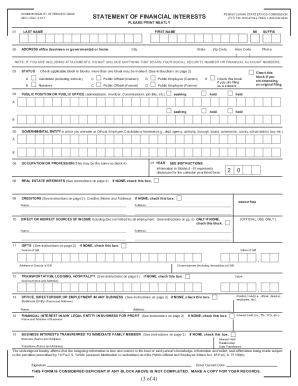
Get Pa Sec-1 2017-2026
How it works
-
Open form follow the instructions
-
Easily sign the form with your finger
-
Send filled & signed form or save
How to fill out the PA SEC-1 online
This guide provides a straightforward walkthrough for users on how to fill out the PA SEC-1, a Statement of Financial Interests. Whether you are new to this process or seeking clarification, the following steps will help you complete the form accurately and efficiently.
Follow the steps to complete your PA SEC-1 form online.
- Press the ‘Get Form’ button to obtain the form and open it in the editor.
- Begin by filling in your last name, first name, middle initial, and any suffix in the designated fields. Ensure you use the name as it appears on your official nomination papers.
- In the next section, provide your current office address, home address, and daytime telephone number. This includes block addresses that may pertain to your governmental or business roles.
- Indicate your status by checking the appropriate boxes for each office or public position you are currently holding, seeking, or have held in the past year. Be thorough about listing all relevant positions.
- Provide details regarding any political subdivisions or agencies related to your public positions. This information should capture all relevant governmental roles, including towns, counties, or districts.
- Fill in your occupation, making sure it is consistent with the indicated roles. This is vital for clarity about your professional background.
- When prompted, enter the prior calendar year for which you are filing the form. This aligns your reported financial interests with the correct period.
- Proceed to declare any real estate interests held during the year. List properties involved in transactions with government bodies.
- Indicate all creditors by listing any debts over $6,500, including their name, address, and interest rate. Ensure to specify if the debt is solely yours or shared.
- List sources of income over $1,300 that you received within the reporting year. Provide full details to ensure complete transparency.
- Record any gifts valued at $250 or more. Include those from political contributions as required by law.
- Document any transportation, lodging, or hospitality expenses received related to your public position that exceed $650. Accuracy is key in this section.
- Provide information on any offices or directorships you hold in business entities, stating the name, address, and your role.
- Identify any financial interests in businesses for profit that you hold. Specify the percentage of equity owned.
- Clarify any transferred business interests to immediate family members, detailing their relationship and the type of interest transferred.
- Finally, sign and date the form. Ensure not to backdate your signature, as this will render the form deficient.
Start filling out your PA SEC-1 form online today to ensure compliance and transparency in your financial interests.
PA school code 1202 pertains to the regulations surrounding special education programs within Pennsylvania. This code outlines the rights and services available to students requiring special education support. Knowing the provisions of code 1202 ensures that educational institutions comply with best practices. To facilitate the documentation process for special education, consider leveraging the resources from US Legal Forms.
Industry-leading security and compliance
-
In businnes since 199725+ years providing professional legal documents.
-
Accredited businessGuarantees that a business meets BBB accreditation standards in the US and Canada.
-
Secured by BraintreeValidated Level 1 PCI DSS compliant payment gateway that accepts most major credit and debit card brands from across the globe.


