Loading
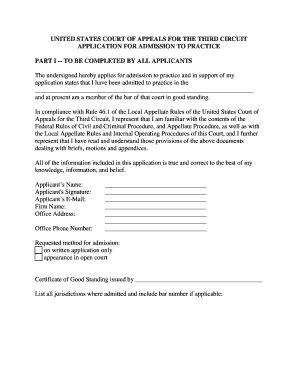
Get Attorney Admission Renewal / Adjustment Of Status ... - Third Circuit
How it works
-
Open form follow the instructions
-
Easily sign the form with your finger
-
Send filled & signed form or save
How to fill out the Attorney Admission Renewal / Adjustment Of Status - Third Circuit online
Filling out the Attorney Admission Renewal / Adjustment Of Status form for the Third Circuit can seem daunting, but with clear guidance, you can complete it successfully. This guide provides detailed steps to help you navigate the online form efficiently.
Follow the steps to successfully complete the admission renewal process.
- Click ‘Get Form’ button to access the document and open it for editing.
- Complete Part I with your personal details, including your full name, email address, law firm name, office address, and phone number. Ensure all information is accurate and current.
- Indicate your requested method for admission by selecting either 'on written application only' or 'appearance in open court'.
- Provide the name of the court where you have been admitted to practice and ensure you include your bar number if applicable.
- If you do not have a sponsor from the Court’s bar, check the box requesting an attorney from the Circuit Clerk’s Office to act as your sponsor.
- Complete Part II if applying on written motion, including the oath which must be sworn before a notary public. Remember to leave space for signatures and notary information.
- Attach all required documents, including a check or money order for $221.00, a Certificate of Good Standing, and the completed Attorney's Registration Card.
- Review all information entered for accuracy and completeness before final submission.
- Save changes, download, print, or share the completed form as needed before you submit it to the Clerk’s Office.
Complete your application online today to ensure your renewal or adjustment of status is processed seamlessly.
Applications for admission and supporting documents must be filed electronically, along with payment of the admission fee, using the court's CM/ECF system. To submit your application electronically and pay using a credit/debit card or electronic check, applicants must first register for an appellate eFiler account.
Industry-leading security and compliance
US Legal Forms protects your data by complying with industry-specific security standards.
-
In businnes since 199725+ years providing professional legal documents.
-
Accredited businessGuarantees that a business meets BBB accreditation standards in the US and Canada.
-
Secured by BraintreeValidated Level 1 PCI DSS compliant payment gateway that accepts most major credit and debit card brands from across the globe.


