Loading
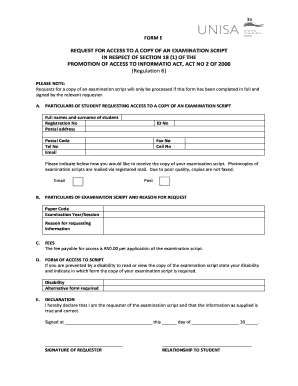
Get Za Unisa Form E
How it works
-
Open form follow the instructions
-
Easily sign the form with your finger
-
Send filled & signed form or save
How to fill out the ZA UNISA Form E online
This guide provides clear, step-by-step instructions for completing the ZA UNISA Form E online, ensuring that users can efficiently request access to a copy of their examination script. Following this guide will help you navigate the process with ease and confidence.
Follow the steps to complete the form accurately.
- Click the ‘Get Form’ button to obtain the form and access it for editing.
- In section A, provide your personal details as the requester. Fill in your full names and surname, registration number, postal address, ID number, postal code, telephone number, email address, fax number, and cell number.
- Indicate your preferred method of receiving the examination script in section A. You can choose to receive it via email or post, keeping in mind that photocopies will be mailed via registered mail.
- In section B, enter the particulars of the examination script you are requesting. Include the paper code, examination year/session, and your reason for requesting this information.
- Review section C to note the fee for accessing the examination script, which is R50.00 per application.
- If applicable, complete section D by stating any disability you may have that prevents you from reading or viewing the copy of the examination script. Indicate the alternative form in which you require the script.
- Finally, in section E, you need to declare that you are the requester of the examination script. Sign and date the form, and state your relationship to the student if relevant.
Complete the ZA UNISA Form E online to request your examination script today.
Get form
Experience a faster way to fill out and sign forms on the web. Access the most extensive library of templates available.
When registering at Unisa, you will need specific documentation. Essential items include your ZA UNISA Form E, proof of your previous qualifications, and a copy of your ID. Gather these documents before beginning your registration to streamline the process and avoid delays.
Get This Form Now!
Use professional pre-built templates to fill in and sign documents online faster. Get access to thousands of forms.
Industry-leading security and compliance
US Legal Forms protects your data by complying with industry-specific security standards.
-
In businnes since 199725+ years providing professional legal documents.
-
Accredited businessGuarantees that a business meets BBB accreditation standards in the US and Canada.
-
Secured by BraintreeValidated Level 1 PCI DSS compliant payment gateway that accepts most major credit and debit card brands from across the globe.


