Loading
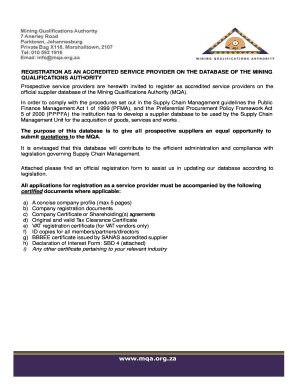
Get Mqa Database
How it works
-
Open form follow the instructions
-
Easily sign the form with your finger
-
Send filled & signed form or save
How to fill out the Mqa Database online
This guide provides step-by-step instructions for filling out the Mqa Database registration form. It is designed to help users, regardless of their legal experience, navigate the process efficiently and accurately.
Follow the steps to properly complete the Mqa Database registration form.
- Click ‘Get Form’ button to access the registration form and open it in the appropriate editor.
- Begin by filling out the supplier details section. Enter the company or supplier name, trading name (if different), registration number, VAT number (if applicable), income tax reference number, and contact information including email, telephone, and fax numbers. Ensure all fields are completed accurately.
- In the supplier account details section, provide the account name, account number, and bank details. Include original canceled check or bank statement to validate the account.
- Complete the contact details section with the main contact's information. Specify the preferred method of correspondence.
- Fill in the supplier classification section by marking the applicable boxes that represent your company’s operations, such as ISO compliance, import/export status, and other relevant categories.
- In the SMME status section, determine your business's classification based on the established criteria and mark the appropriate box.
- List all partners, proprietors, and shareholders, including their respective identification details as required.
- Provide commodity definitions by selecting up to three commodities that best describe your business activities.
- Complete the Declaration of Interest form by providing the necessary details and signing where indicated. Do not leave any fields blank.
- Review the completed form for accuracy and ensure all required documents, such as certified credentials, are attached. All information must be truthful and comprehensive.
- Once completed, save the changes made to your form. You may choose to download, print, or share the form as needed for submission to the MQA.
Complete the Mqa Database registration form online today to become an accredited service provider.
DoDM 6025.13, "Medical Quality Assurance (MQA) and Clinical Quality Management in the Medical Health System (MHS)," Oc. Page 1.
Industry-leading security and compliance
US Legal Forms protects your data by complying with industry-specific security standards.
-
In businnes since 199725+ years providing professional legal documents.
-
Accredited businessGuarantees that a business meets BBB accreditation standards in the US and Canada.
-
Secured by BraintreeValidated Level 1 PCI DSS compliant payment gateway that accepts most major credit and debit card brands from across the globe.


