Loading
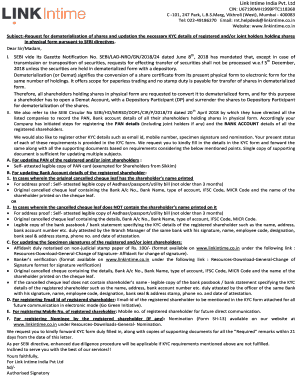
Get Kyc Form - Mrpl
How it works
-
Open form follow the instructions
-
Easily sign the form with your finger
-
Send filled & signed form or save
How to fill out the KYC Form - MRPL online
Filling out the KYC Form - MRPL online is essential for shareholders who hold shares in physical form and wish to convert them into dematerialized form. This guide provides clear and step-by-step instructions to help you successfully complete the form and comply with regulatory requirements.
Follow the steps to fill out the KYC Form - MRPL online.
- Click the 'Get Form' button to obtain the KYC Form - MRPL and open it in the designated editor.
- Begin by providing the unit name at the top of the form to identify the relevant company associated with your shares.
- Enter the date of filling out the form in the specified format: __//__//______.
- Input your folio number and the total number of shares you hold in the given fields.
- Review the current KYC status table. Ensure you understand which details are marked as 'Required' for your records.
- For updating your PAN, tick the appropriate checkbox and provide a self-attested, legible copy of your PAN card (not applicable for shareholders from Sikkim).
- To update bank account details, select the appropriate checkbox and attach the necessary documents based on which type of cheque leaf you provide—one with or without your name printed.
- If you are providing a new specimen signature, complete the required affidavit, tick the checkbox, and include the notarized document and bank verification.
- Enter your email ID and mobile number in the designated fields for future communications and ensure you provide accurate and current information.
- If you wish to register a nominee, include the required nomination details using Form SH-13 and tick the corresponding checkbox.
- Finally, review the form, ensuring all required fields are filled and documents are attached. Save your changes, and you can then download, print, or share the completed form.
Complete your KYC Form - MRPL online now to ensure your shares are properly managed.
The following types of business entities must fulfil the KYC documents requirement for companies: Sole proprietorship. Partnership firm. Limited liability partnership. Private or public limited company.
Industry-leading security and compliance
US Legal Forms protects your data by complying with industry-specific security standards.
-
In businnes since 199725+ years providing professional legal documents.
-
Accredited businessGuarantees that a business meets BBB accreditation standards in the US and Canada.
-
Secured by BraintreeValidated Level 1 PCI DSS compliant payment gateway that accepts most major credit and debit card brands from across the globe.


