Loading
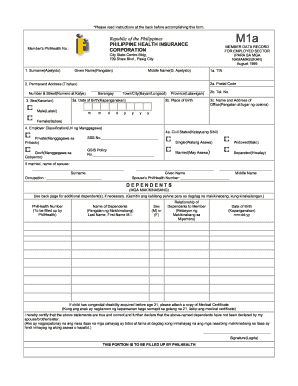
Get Ph Form M1a 1999-2026
How it works
-
Open form follow the instructions
-
Easily sign the form with your finger
-
Send filled & signed form or save
How to fill out the PH Form M1a online
Completing the PH Form M1a is an important step for individuals in the employed sector to register with the Philippine Health Insurance Corporation. This guide will provide clear and detailed instructions on how to successfully fill out this form online.
Follow the steps to complete the PH Form M1a online.
- Click ‘Get Form’ button to obtain the form and open it in the editor.
- Fill out the Member's PhilHealth Number section at the top of the form. Ensure that your PhilHealth number is accurate to avoid delays.
- In the Member Data Record section, enter your surname, given name, and middle name as required.
- Provide your permanent address. Fill in the number and street, barangay, town or city, province, and postal code.
- Enter your date of birth and sex. Please select 'Male' or 'Female' accordingly.
- Complete the Tax Identification Number (TIN) field accurately.
- Fill out the contact number and place of birth section, ensuring correct details are provided.
- Indicate your employer classification by selecting 'Private' or 'Gov't' from the options provided.
- Input your civil status. If married, provide your spouse's details, including their name, occupation, and PhilHealth number.
- List any dependents under the Dependents section, including their names, sex, relationship to you, and dates of birth. Use the back of the form for additional dependents if necessary.
- If any child has a congenital disability, attach a copy of the medical certificate as required.
- Finalize the form by signing it to certify the accuracy of the information provided.
- Once all fields are completed, you can save changes, download, print, or share the form accordingly.
Complete your PH Form M1a online for a smooth registration process.
The PMRF, or Patient Registration and Membership Form, is a document required for registering members of PhilHealth. It helps establish your personal details for insurance purposes. Understanding how it relates to the PH Form M1a will streamline your health insurance experience.
Industry-leading security and compliance
US Legal Forms protects your data by complying with industry-specific security standards.
-
In businnes since 199725+ years providing professional legal documents.
-
Accredited businessGuarantees that a business meets BBB accreditation standards in the US and Canada.
-
Secured by BraintreeValidated Level 1 PCI DSS compliant payment gateway that accepts most major credit and debit card brands from across the globe.


