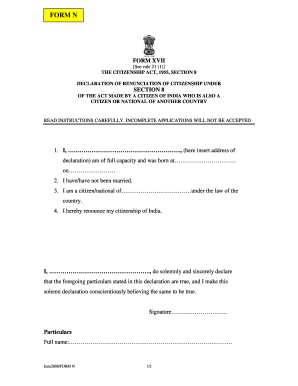
Get India Form Xvii 2008-2025
How it works
-
Open form follow the instructions
-
Easily sign the form with your finger
-
Send filled & signed form or save
Tips on how to fill out, edit and sign India Form XVII online
How to fill out and sign India Form XVII online?
Get your online template and fill it in using progressive features. Enjoy smart fillable fields and interactivity.Follow the simple instructions below:
Are you looking for a fast and handy method to complete India Form XVII at a reasonable cost? Our platform offers you a vast collection of forms that can be submitted online. It only requires a few minutes.
Follow these straightforward steps to prepare India Form XVII for submission:
Completing India Form XVII no longer has to be confusing. From now on, easily navigate it from your home or workplace right from your mobile device or desktop computer.
- Locate the template you want in the repository of legal forms.
- Access the document using our web-based editing tool.
- Review the instructions to determine which information you need to add.
- Select the fillable sections and provide the required details.
- Enter the appropriate date and affix your digital signature after you have filled in all other fields.
- Check the completed form for typos and other errors. If you need to amend any information, the online editor, along with its diverse set of tools, is available for your convenience.
- Download the final document to your device by clicking Done.
- Send the electronic form to the relevant parties.
How to Modify Get India Form XVII 2008: Personalize Forms Online
Experience a hassle-free and paperless method of operability with Get India Form XVII 2008. Utilize our reliable online service and conserve a substantial amount of time.
Creating each document, including Get India Form XVII 2008, from the beginning consumes excessive time, thus employing a proven platform of pre-made form templates can remarkably enhance your efficiency.
However, utilizing them can pose difficulties, particularly with PDF documents. Fortunately, our extensive inventory includes an integrated editor that enables you to swiftly finalize and modify Get India Form XVII 2008 without exiting our site, preventing you from spending hours filling out your forms. Here’s what you can accomplish with your file using our service:
Whether you need to fill in editable Get India Form XVII 2008 or any other document present in our catalog, you’re making good progress with our online document editor. It’s straightforward and secure and doesn’t necessitate a specific technical background. Our web-based tool is crafted to manage virtually all you can envision regarding file editing and execution.
Stop relying on the conventional method of handling your forms. Opt for a more effective solution to assist you in streamlining your tasks and reducing their reliance on paper.
- Step 1. Locate the required form on our platform.
- Step 2. Click Get Form to access it in the editor.
- Step 3. Take advantage of our specialized editing tools that allow you to add, remove, annotate, and highlight or black out text.
- Step 4. Create and append a legally-binding signature to your document using the sign option from the upper toolbar.
- Step 5. If the document layout doesn’t meet your needs, employ the features on the right to eliminate, insert, and organize pages.
- Step 6. Incorporate fillable fields so other individuals can be invited to complete the document (if applicable).
- Step 7. Distribute or send the form, print it out, or select the format in which you wish to receive the document.
Related links form
Form A for export is a certificate that helps exporters verify the origin of their goods, which is often required for preferential trade agreements. This form ensures that exporters can avail benefits under specific trade agreements, promoting smoother transactions in international markets. To streamline the export process and handle related documentation effectively, you can use tools like India Form XVII offered by uslegalforms.
Industry-leading security and compliance
-
In businnes since 199725+ years providing professional legal documents.
-
Accredited businessGuarantees that a business meets BBB accreditation standards in the US and Canada.
-
Secured by BraintreeValidated Level 1 PCI DSS compliant payment gateway that accepts most major credit and debit card brands from across the globe.


