Loading
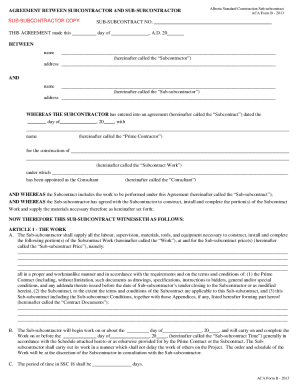
Get Ca Aca Form B 2013-2026
How it works
-
Open form follow the instructions
-
Easily sign the form with your finger
-
Send filled & signed form or save
How to fill out the CA ACA Form B online
Filling out the CA ACA Form B online can streamline your subcontracting processes. This guide provides a clear, step-by-step approach to ensure you complete the form accurately and efficiently.
Follow the steps to successfully complete the CA ACA Form B online.
- Click ‘Get Form’ button to obtain the form and open it in the editor.
- In the first section, enter the date of the agreement at the designated field. This is crucial as it establishes the timeline for the contract.
- Provide the names of both parties involved in the agreement. Clearly input the name and address of the Subcontractor and the Sub-subcontractor in the respective fields.
- Detail the Prime Contractor's name in the appropriate section, as well as the specific construction tasks referred to as the Subcontract Work.
- Outline the scope of work to be completed by the Sub-subcontractor. Ensure that all requirements, as stated in the Prime Contract, are accurately transcribed.
- Indicate the start and completion dates for the work. These dates should reflect the agreed-upon timeline in consideration of all stakeholders.
- Specify the payment terms, including the total Sub-subcontract price and any applicable taxes. Fill in the intervals for invoicing and payment clearly.
- In the final section, review the addresses for notices and ensure they are correctly entered. This facilitates communication between parties.
- Once all fields are filled out, review the form for accuracy. Make necessary corrections to prevent any misunderstandings.
Complete your documents online now for a more efficient process.
Medicare is sending a Form 1095-B to people who had Medicare Part A coverage for part of <year>. The Affordable Care Act requires people to have health coverage that meets certain standards, also called qualifying health coverage or minimum essential coverage.
Industry-leading security and compliance
US Legal Forms protects your data by complying with industry-specific security standards.
-
In businnes since 199725+ years providing professional legal documents.
-
Accredited businessGuarantees that a business meets BBB accreditation standards in the US and Canada.
-
Secured by BraintreeValidated Level 1 PCI DSS compliant payment gateway that accepts most major credit and debit card brands from across the globe.


