Loading
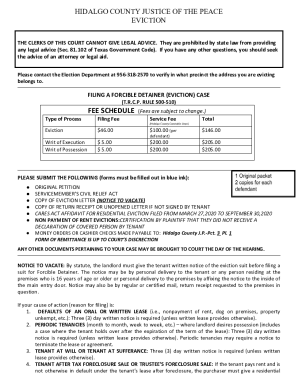
Get Tx Filing A Forcible Detainer (eviction) Case - Hidalgo County 2020-2025
How it works
-
Open form follow the instructions
-
Easily sign the form with your finger
-
Send filled & signed form or save
How to fill out the TX Filing A Forcible Detainer (Eviction) Case - Hidalgo County online
This guide provides comprehensive and user-friendly instructions for completing the TX Filing A Forcible Detainer (Eviction) Case form in Hidalgo County. Follow the steps to ensure that you fill out the form correctly and submit it with confidence.
Follow the steps to successfully fill out your eviction case form.
- Press the ‘Get Form’ button to access the form and open it in your preferred editing tool.
- Begin filling out the 'Cause No.' field with the appropriate case number provided by the court. Ensure you obtain this information if it is not already filled in.
- Enter the date the form is being filed. This should be the current date you are submitting the petition.
- In the 'Plaintiff' section, input the name of the landlord or the property name. This section should clearly identify the person initiating the eviction.
- Fill in the 'Defendant(s)' section with the names of the tenant(s) being evicted. Accuracy here is crucial to ensure proper service of notice.
- Provide the complete address of the rental property in the designated area. Include street address, unit number if applicable, city, state, and ZIP code.
- Select whether the eviction is due to unpaid rent by checking the appropriate box and listing the relevant time period and total delinquent rent amount.
- If there are other grounds for eviction, describe them in the section provided. This might include lease violations or other related issues.
- Document any written notice to vacate given to the tenant, including the date it was delivered and the method of delivery.
- If applicable, indicate whether you are seeking attorney's fees by checking the relevant box and providing the attorney's contact information.
- Complete the certification fields regarding whether you have received a declaration of the tenant's status under the Servicemember's Civil Relief Act.
- Finally, review your completed form for accuracy, ensure it is signed, and retains the necessary notarization before submission.
- Save your changes to the form. Once finalized, choose to download, print, or share the completed eviction case form as required.
Take the next step in the eviction process by completing your documents online.
Industry-leading security and compliance
US Legal Forms protects your data by complying with industry-specific security standards.
-
In businnes since 199725+ years providing professional legal documents.
-
Accredited businessGuarantees that a business meets BBB accreditation standards in the US and Canada.
-
Secured by BraintreeValidated Level 1 PCI DSS compliant payment gateway that accepts most major credit and debit card brands from across the globe.


