Loading
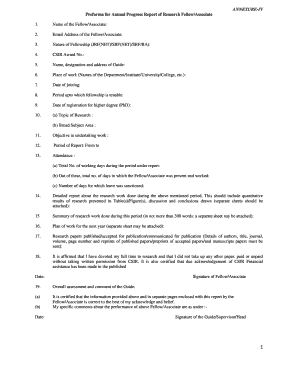
Get Csir Annual Progress Report
How it works
-
Open form follow the instructions
-
Easily sign the form with your finger
-
Send filled & signed form or save
How to fill out the Csir Annual Progress Report online
The Csir Annual Progress Report is a crucial document for research fellows and associates to communicate their progress and achievements. This guide provides clear, step-by-step instructions on how to successfully complete the report online.
Follow the steps to effectively complete your Csir Annual Progress Report.
- Press the 'Get Form' button to access the form and open it in a suitable online editor.
- Begin by entering the Name of the Fellow/Associate in the designated field labeled 'Name of the Fellow/Associate.' Ensure that you spell your name accurately.
- Next, input the Email Address of the Fellow/Associate, ensuring it is a valid and accessible email for future correspondence.
- Select the Nature of Fellowship from the options available, such as JRF(NET), SRF(NET), SRF, or RA.
- Provide your CSIR Award Number accurately in the corresponding field labeled 'CSIR Award No.'
- Fill in the Name, designation, and address of your Guide in the specified section.
- Indicate your Place of Work, which includes the names of your Department, Institute, University, or College.
- Record the Date of Joining in the field allocated for this information.
- Specify the Period up to which your fellowship is tenable.
- Provide the Date of Registration for your higher degree (PhD) in the corresponding section.
- Outline the Topic of Research and the Broad Subject Area, clearly distinguishing between these two fields.
- Articulate your Objective in undertaking the work, ensuring it aligns with your research goals.
- Indicate the Period of Report, specifying the start date and end date, in the provided fields.
- Detail your Attendance by filling out the Total Number of Working Days, the days present, and days of sanctioned leave.
- Compose a Detailed Report about the research conducted during the reporting period, including tables and figures, and attach separate sheets if necessary.
- Draft a concise Summary of the research work completed, ensuring it does not exceed 300 words. You may attach a separate sheet for this.
- Present your Plan of Work for the next year, attaching any additional documentation as needed.
- List any Research Papers that have been published, accepted, or communicated for publication, including all relevant details.
- Affirm your commitment to the research by noting that you did not engage in other work without written permission from CSIR, and provide the Date and your Signature in the indicated fields.
- Collect the Overall Assessment and comments from the Guide, ensuring they endorse the accuracy of the information provided and add their specific comments if required.
- Finally, review all information for accuracy. Once confirmed, save your changes, download, print, or share the completed report as necessary.
Complete your Csir Annual Progress Report online to ensure timely submission and compliance.
Ans. A total of 2185 applicants who had previously applied and appeared qualified for the JRF (NET) CSIR. The passing or qualifying rate is now 0.96%.
Industry-leading security and compliance
US Legal Forms protects your data by complying with industry-specific security standards.
-
In businnes since 199725+ years providing professional legal documents.
-
Accredited businessGuarantees that a business meets BBB accreditation standards in the US and Canada.
-
Secured by BraintreeValidated Level 1 PCI DSS compliant payment gateway that accepts most major credit and debit card brands from across the globe.


