Loading
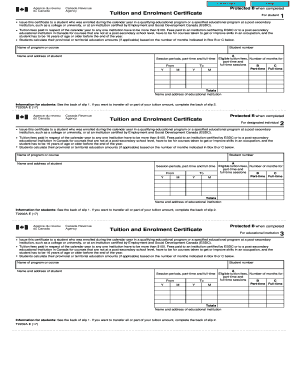
Get Canada T2202a 2017
How it works
-
Open form follow the instructions
-
Easily sign the form with your finger
-
Send filled & signed form or save
How to fill out the Canada T2202A online
Filling out the Canada T2202A form online is a crucial step for students who want to claim tuition credits. This guide provides step-by-step instructions, ensuring you can complete the process easily and accurately.
Follow the steps to fill out the Canada T2202A online.
- Click ‘Get Form’ button to obtain the form and open it in the editor.
- Enter your name and address in the designated fields. This information should match the records of the educational institution.
- Provide your student number in the field marked 'Student number.' This helps the institution identify you in their records.
- Fill out the session periods for both part-time and full-time attendance. Use the format indicated and ensure the dates reflect your actual periods of enrolment.
- List the eligible tuition fees paid in the field provided. Ensure that these amounts exceed $100, as stipulated.
- Select the number of months of eligibility for both part-time and full-time sessions in Boxes B and C respectively.
- Calculate the totals for tuition and months, ensuring all entries are accurate to avoid any discrepancies.
- Complete the section regarding transfer of unused tuition amounts, if applicable, by entering the designated individual's name and relationship.
- Include your Social Insurance Number and date of completion at the end of the form. This information is crucial for processing your submission.
- Once all fields are completed, you can save changes, download, print, or share the form as required.
Get started on completing your Canada T2202A document online today.
Get form
Experience a faster way to fill out and sign forms on the web. Access the most extensive library of templates available.
Yes, you need to present a Canada T2202A form to claim the Canada training credit. This form validates the eligible training expenses you incurred, making it essential for your claim. Ensure you have accurate records of your training costs to fully utilize this credit.
Get This Form Now!
Use professional pre-built templates to fill in and sign documents online faster. Get access to thousands of forms.
Industry-leading security and compliance
US Legal Forms protects your data by complying with industry-specific security standards.
-
In businnes since 199725+ years providing professional legal documents.
-
Accredited businessGuarantees that a business meets BBB accreditation standards in the US and Canada.
-
Secured by BraintreeValidated Level 1 PCI DSS compliant payment gateway that accepts most major credit and debit card brands from across the globe.


