Loading
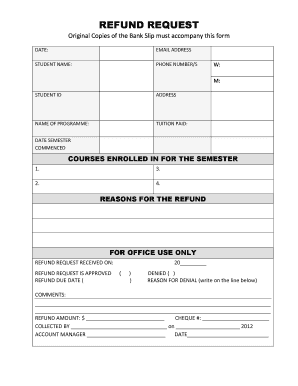
Get Refund Request Form 2020-2026
How it works
-
Open form follow the instructions
-
Easily sign the form with your finger
-
Send filled & signed form or save
How to fill out the Refund Request Form online
Filling out the Refund Request Form online can streamline your request process for tuition refunds. This guide offers step-by-step instructions to help you complete the form accurately and efficiently.
Follow the steps to complete the refund request form.
- Click 'Get Form' button to obtain the form and open it in the editor.
- Begin by filling in the date at the top of the form. This should reflect the current date when you are submitting your request.
- In the email address field, provide a valid email address where you can receive updates about your refund request.
- Enter your name as a student in the 'Student Name' field to ensure the request is associated with the correct individual.
- List your phone numbers in the 'Phone Number/s' section. Include both your landline and mobile numbers for easier communication.
- Fill in your student ID to help the office identify your records quickly.
- Complete your address accurately, making sure each component of your address is clear.
- Specify the name of the program you are enrolled in under 'Name of Programme.' This helps verify your enrollment status.
- Indicate the tuition paid in the respective field. This amount should reflect the total you have already paid.
- Fill in the date when the semester commenced, providing a clear timeline for the office.
- List the courses you are enrolled in for the semester. Fill out each course number and title to provide a complete overview.
- Articulate your reasons for the refund clearly in the 'Reasons for the Refund' section. Be honest and specific to increase the likelihood of approval.
- Once you have filled out all required fields, review your information for accuracy.
- After confirming the details are correct, you can save changes and choose to download, print, or share the form as needed.
Complete your Refund Request Form online today for a smooth refund process.
To write a refund statement, begin with a clear introduction stating your intent to request a refund. Include specific details like the transaction date, amount, and reason for the refund. Maintaining a professional tone and providing all necessary information will help facilitate a smoother resolution.
Industry-leading security and compliance
US Legal Forms protects your data by complying with industry-specific security standards.
-
In businnes since 199725+ years providing professional legal documents.
-
Accredited businessGuarantees that a business meets BBB accreditation standards in the US and Canada.
-
Secured by BraintreeValidated Level 1 PCI DSS compliant payment gateway that accepts most major credit and debit card brands from across the globe.


