Loading
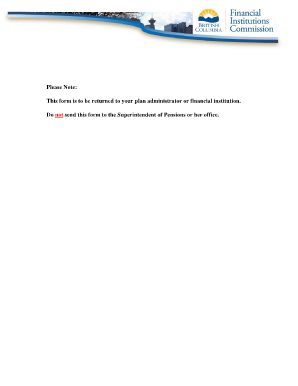
Get Online Fillable Forms To Unlock Rrsp In Bc
How it works
-
Open form follow the instructions
-
Easily sign the form with your finger
-
Send filled & signed form or save
How to fill out the Online Fillable Forms To Unlock Rrsp In Bc online
Filling out the Online Fillable Forms To Unlock Rrsp In Bc is an essential step for users wishing to waive their entitlement to the 60% joint and survivor pension. This guide will provide you with clear, step-by-step instructions to help you navigate the form seamlessly.
Follow the steps to complete the form online.
- Click ‘Get Form’ button to obtain the form and open it in the editor.
- Begin by filling out the full name of the spouse on the first line of the form. This is necessary to identify the person for whom entitlements are being waived.
- In the second section, select the appropriate checkbox that describes your relationship status with the member or former member of a pension plan. Ensure you check only one option.
- Review the information provided about the benefits earned under the Pension Benefits Standards Act. Read this carefully to understand what you are waiving.
- In the next section, check one of the options provided to indicate how you intend to waive your entitlements. This specifies what type of survivor benefit you will be waiving.
- Continue by indicating the specific details about your waiving entitlements in the section where you certify your understanding and agreement. Fill in the required information as instructed.
- Provide your signature in the designated area along with the date and city where you are signing the form. Make sure to sign outside the presence of your spouse.
- A witness must also sign the form in the presence of the spouse. The witness will fill in their full name, address, and sign the form, along with providing their contact information.
- Once the form is completed, save your changes, and ensure that you download or print a copy for your records.
- Finally, return the completed form to your plan administrator or financial institution as instructed. Do not send this form to the Superintendent of Pensions.
Complete your documents online to ensure a smooth and efficient process.
At retirement, the money in an LIRA can be transferred to another retirement fund or used to purchase a life annuity. Locked-in Retirement Accounts are governed by provincial pension laws. Federal pension laws govern a similar type of account known as a locked-in Registered Retirement Savings Plan (RRSP).
Industry-leading security and compliance
US Legal Forms protects your data by complying with industry-specific security standards.
-
In businnes since 199725+ years providing professional legal documents.
-
Accredited businessGuarantees that a business meets BBB accreditation standards in the US and Canada.
-
Secured by BraintreeValidated Level 1 PCI DSS compliant payment gateway that accepts most major credit and debit card brands from across the globe.


