Loading
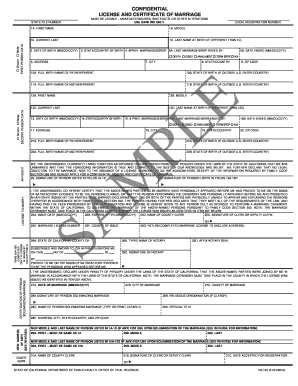
Get Certificate Of Marriaged Form
How it works
-
Open form follow the instructions
-
Easily sign the form with your finger
-
Send filled & signed form or save
How to fill out the Certificate Of Marriage Form online
Filling out the Certificate Of Marriage Form online can be a straightforward process when you have the right guidance. This form is essential for legally documenting a marriage, and understanding each section will help ensure that the information is accurate and complete.
Follow the steps to complete the form efficiently.
- Click ‘Get Form’ button to obtain the form and open it in the editor.
- Begin with the first person’s data. This includes fields for the first name, middle name, current last name, and last name at birth if different from the current last name. Ensure that all names are entered clearly and accurately.
- Input the date of birth in MM/DD/CCYY format, followed by the state or country of birth. This information is vital for identification.
- Indicate the number of previous marriages or state registered domestic partnerships (SRDP) by entering the appropriate number. Complete the section about how the last marriage or SRDP ended.
- Fill out the current address, city, state, and country. Be sure to use dark ink for legibility.
- Proceed to the second person’s data, repeating similar steps for the partner's personal details, including their birth information and address.
- In the legal declaration section, both partners must affirm their marital status and the truthfulness of the information provided. This section requires each party’s signature.
- If applicable, include any names that the parties wish to adopt post-marriage in the ‘New Names’ section. Ensure this is accurately filled as per the stated options.
- Complete the affidavit and certification sections if you are the person solemnizing the marriage. This includes entering any required dates and signatures.
- Finally, review the entire form for accuracy and ensure all required fields are completed. Once satisfied, save the changes, and you can download, print, or share the form as needed.
Start your document filing process online today to ensure a smooth and legally recognized marriage.
Certified copies of birth, death, marriage and divorce certificates may be ordered directly from the New York State Department of Health Vital Records Section. Two levels of service are offered. Priority handling: is available for an additional fee (see fees below).
Industry-leading security and compliance
US Legal Forms protects your data by complying with industry-specific security standards.
-
In businnes since 199725+ years providing professional legal documents.
-
Accredited businessGuarantees that a business meets BBB accreditation standards in the US and Canada.
-
Secured by BraintreeValidated Level 1 PCI DSS compliant payment gateway that accepts most major credit and debit card brands from across the globe.


