Loading
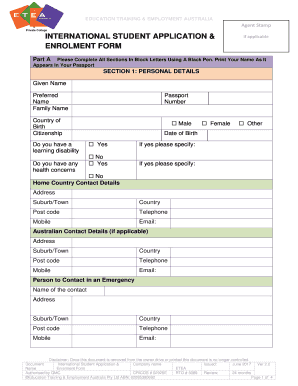
Get International Student Application Form - Education Training And ...
How it works
-
Open form follow the instructions
-
Easily sign the form with your finger
-
Send filled & signed form or save
How to fill out the International Student Application Form - Education Training And ... online
Completing the International Student Application Form is an important step for prospective students wishing to engage in education and training abroad. This guide provides clear, step-by-step instructions to assist you in filling out the form accurately and efficiently.
Follow the steps to successfully complete your application form online.
- Click ‘Get Form’ button to obtain the form and open it in the editor.
- Begin with Section 1: Personal Details. Fill in your given name, preferred name, and family name as they appear in your passport. Include your passport number, country of birth, citizenship, and date of birth. Indicate if you have a learning disability or any health concerns, providing details if necessary. Input your home country contact details, including address, telephone, mobile, and email. If you have an Australian contact, fill in those details as well.
- Proceed to Section 2: Assistance. Indicate whether you require the institution to provide you with Overseas Health Cover, selecting the appropriate option for single, couple, or family coverage. Specify the period of coverage needed. Additionally, state whether you require airport pickup, knowing that both services may incur fees.
- In Section 3: Education, Employment, and Language Skills, provide details about your highest qualification attained and any English exams completed with scores. If you have previously enrolled in a similar course, indicate this for potential credit transfer eligibility. Discuss any relevant employment experience and self-assess your English proficiency level.
- Move on to Section 4: Course Preference. Enter the course code and select your delivery location preference from options available, such as Sydney or Melbourne. Note that pre-paid tuition fees are listed in Part B of the document and refer to the course fee schedule.
- Review the Student Declaration part carefully. Acknowledge the refund conditions, declare the accuracy of information provided, and understand the privacy statements related to the data collected. Make sure to sign and date the application form.
- Complete the Student Checklist by ensuring all required documents are attached, such as certified transcripts and English proficiency test results. Pay relevant application fees as listed. Your signature and the date should be included at the end of this section.
- Once all sections are completed and checked for accuracy, you can save changes, download the document, print it, or share it as needed.
Take action today and complete your International Student Application Form online to start your journey in education and training.
To begin applying for a program at a US university, your application can be completed online either through each school's own website or through a third-party system like the Common App (which nearly 900 colleges accept). (Depending on the university, you may also be able to apply directly through Shorelight.)
Industry-leading security and compliance
US Legal Forms protects your data by complying with industry-specific security standards.
-
In businnes since 199725+ years providing professional legal documents.
-
Accredited businessGuarantees that a business meets BBB accreditation standards in the US and Canada.
-
Secured by BraintreeValidated Level 1 PCI DSS compliant payment gateway that accepts most major credit and debit card brands from across the globe.


