Loading
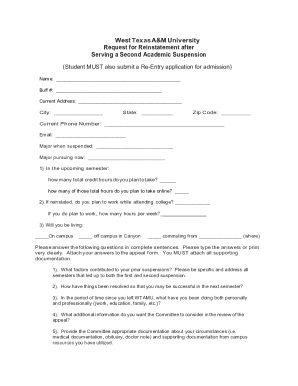
Get Wtamu Request For Reinstatement After Serving A Second Academic Suspension 2020-2025
How it works
-
Open form follow the instructions
-
Easily sign the form with your finger
-
Send filled & signed form or save
How to fill out the WTAMU Request For Reinstatement After Serving A Second Academic Suspension online
Filling out the WTAMU Request For Reinstatement After Serving A Second Academic Suspension is an important step towards resuming your academic journey. This guide provides a clear and supportive approach to completing the form online, ensuring you have all the necessary information and details needed for a successful appeal.
Follow the steps to effectively complete the reinstatement request form.
- Click ‘Get Form’ button to access the form and open it in your preferred editor.
- Begin by filling in your personal details. Include your full name, Buff number, current address, city, state, zip code, current phone number, and email address. Ensure that all entries are accurate for proper identification.
- Provide information regarding your academic situation. State your major at the time of suspension and your intended major for reinstatement.
- Indicate your plans for the upcoming semester by specifying the total number of credit hours you intend to take, and how many of those hours will be taken online.
- Answer whether you plan to work while attending college. If yes, mention the number of hours you anticipate working each week.
- Determine your living arrangements by indicating whether you will be living on campus, off campus in Canyon, or commuting from another location.
- Respond to the following questions in complete sentences, ensuring clarity in your explanations. Attach these written responses to the appeal form along with any supporting documentation. Address all questions thoroughly.
- After gathering all necessary documentation, including factors contributing to your suspension, explanations for your current plans, personal and professional updates since leaving WTAMU, and any additional information for the Committee's consideration, compile everything together.
- Initial the four statements provided at the bottom of the form. This step confirms your understanding of the requirements and confirms your formal request for reinstatement.
- Finally, submit this completed form, your responses, and all supporting documentation to the Office of the Registrar either by mailing it to the specified address or by emailing an electronic copy to the provided email address.
Complete your reinstatement request form online today to take the next step in your academic journey.
Industry-leading security and compliance
US Legal Forms protects your data by complying with industry-specific security standards.
-
In businnes since 199725+ years providing professional legal documents.
-
Accredited businessGuarantees that a business meets BBB accreditation standards in the US and Canada.
-
Secured by BraintreeValidated Level 1 PCI DSS compliant payment gateway that accepts most major credit and debit card brands from across the globe.


