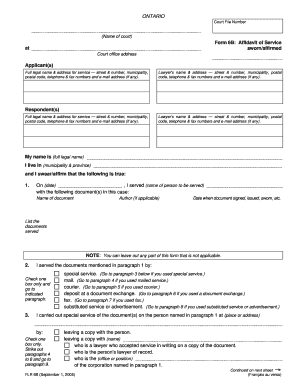
Get Canada Flr 6b 2005
How it works
-
Open form follow the instructions
-
Easily sign the form with your finger
-
Send filled & signed form or save
How to fill out the Canada FLR 6B online
The Canada FLR 6B, also known as the affidavit of service, is an essential document used in legal proceedings to confirm that the necessary documents have been served to the appropriate parties. This guide provides detailed, step-by-step instructions for how to fill out the form online, ensuring clarity and accuracy in your submission.
Follow the steps to successfully complete the Canada FLR 6B online.
- Click ‘Get Form’ button to obtain the Canada FLR 6B form and open it in the editor.
- Enter the court file number at the top of the form. This number is assigned to your case and is crucial for tracking purposes.
- Provide the name of the court where the application is being made, ensuring accuracy in the details.
- Fill in the applicant's full legal name and address for service, including street and number, municipality, postal code, telephone, fax numbers, and email address, if available.
- If applicable, enter the lawyer's name and address for the applicant, following the same format as the applicant's information.
- Repeat steps 4 and 5 for the respondent(s), ensuring that you accurately record their full legal name and address for service.
- In the section stating 'My name is,' enter your full legal name and your municipality and province of residence.
- Confirm the accuracy of your statement regarding the documents served by entering the date of service and the name of the person served.
- List the document(s) you served, including their names and any author information if applicable.
- Indicate the method of service by checking the appropriate box. Choose one of the options: special service, mail, courier, document exchange, fax, or substituted service.
- Depending on the method chosen, provide relevant details outlined in the subsequent paragraphs of the form.
- Complete any additional sections as required by the method of service, ensuring to provide all necessary details.
- Sign the affidavit in front of a qualified witness, such as a lawyer or notary, and make sure their name and signature are included.
- Once all fields are complete, save your changes. You can then download, print, or share the fully filled-out form as needed.
Complete the Canada FLR 6B online and ensure your legal documents are served correctly.
Get form
Filling out Form 36 for your divorce affidavit in Ontario involves providing details about your circumstances and any changes you wish to request from the court. Ensure that you answer all sections completely, including the facts and information about your case. Use resources such as Canada FLR 6B for step-by-step assistance that can help you create a strong, coherent affidavit.
Get This Form Now!
Industry-leading security and compliance
-
In businnes since 199725+ years providing professional legal documents.
-
Accredited businessGuarantees that a business meets BBB accreditation standards in the US and Canada.
-
Secured by BraintreeValidated Level 1 PCI DSS compliant payment gateway that accepts most major credit and debit card brands from across the globe.


