Loading
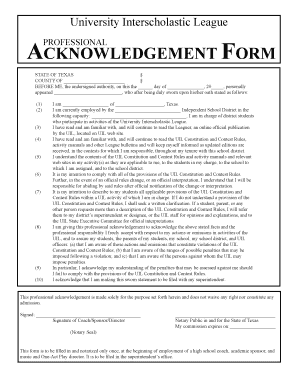
Get Uil Acknowledgement Form
How it works
-
Open form follow the instructions
-
Easily sign the form with your finger
-
Send filled & signed form or save
How to fill out the Uil Acknowledgement Form online
Filling out the Uil Acknowledgement Form is an important task for educators involved with the University Interscholastic League. This guide provides step-by-step instructions to help you complete the form accurately and efficiently online.
Follow the steps to successfully complete the Uil Acknowledgement Form online.
- Click ‘Get Form’ button to obtain the form and open it in the editor.
- Begin by entering the name of your county in the designated field where it states 'COUNTY OF _________________________'.
- In the space provided under 'BEFORE ME’, insert the day, month, and year of the completion. Ensure these details are accurate for proper record-keeping.
- Fill in the name of the individual who will be making the acknowledgement where it states 'personally appeared ____________________________'.
- Complete section (1) through (10) with any necessary details related to your position and responsibilities regarding UIL activities, ensuring the accuracy of the information provided.
- In the section that states 'I am ___________________ of ____________________, Texas', write your title and the name of the college or institution you represent.
- Indicate your employment by entering the name of your Independent School District and your exact role within the district.
- Make sure to read and acknowledge the UIL Constitution and Contest Rules, noting this familiarity in the appropriate sections.
- Sign the form in the designated signature area at the bottom, ensuring it is done in compliance with all stated responsibilities.
- After filling out all sections, save any changes made, then download, print, or share the completed form as required to submit it to your superintendent’s office.
Complete your Uil Acknowledgement Form online today to ensure you meet your professional responsibilities.
Coaches in Texas high school athletics are expected to model sportsmanship and integrity at all times. This includes demonstrating respect for athletes, opponents, and officials during competitions. Understanding these expectations is vital, and an awareness of the UIL Acknowledgement Form can help coaches align their practices with UIL standards and policies.
Industry-leading security and compliance
US Legal Forms protects your data by complying with industry-specific security standards.
-
In businnes since 199725+ years providing professional legal documents.
-
Accredited businessGuarantees that a business meets BBB accreditation standards in the US and Canada.
-
Secured by BraintreeValidated Level 1 PCI DSS compliant payment gateway that accepts most major credit and debit card brands from across the globe.


