Loading
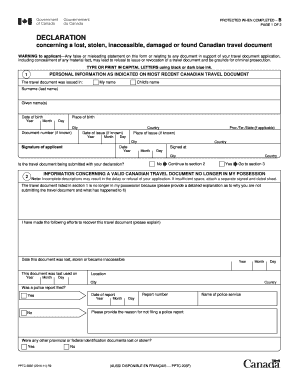
Get Canada Pptc 203f
How it works
-
Open form follow the instructions
-
Easily sign the form with your finger
-
Send filled & signed form or save
How to fill out the Canada PPTC 203F online
Filling out the Canada PPTC 203F form is an essential step for users who need to declare a lost, stolen, damaged, or found Canadian travel document. This guide provides clear, step-by-step instructions to help you complete this process smoothly and efficiently.
Follow the steps to successfully complete the Canada PPTC 203F form online.
- Click ‘Get Form’ button to obtain the form and open it in the editor.
- Begin by entering your personal information as it appears on your most recent Canadian travel document. Include your surname, given names, date of birth, and place of birth. If available, provide the document number and date of issue.
- Indicate whether the travel document is being submitted with your declaration. Select ‘Yes’ or ‘No’ and follow the prompts accordingly.
- If you selected ‘No’, move to section 2. Provide a detailed explanation regarding why the travel document is no longer in your possession. Include any efforts you have made to recover the document and details of when it was last used.
- In section 2, indicate if a police report was filed regarding the lost or stolen document. If not, provide a reason for not filing the report.
- If your document was damaged or found, move to section 3. Clearly describe how the travel document was damaged or found and explain why you need a replacement.
- Provide additional details such as the location and date the document was damaged or found.
- In section 4, declare that all statements made in your application are true. Fill in your surname, given names, daytime telephone number, and date of birth again for verification.
- Sign the declaration to confirm your understanding of the consequences of providing false information.
- Finally, review all entered information for accuracy. Save your changes, then download, print, or share the completed form as necessary.
Complete your Canada PPTC 203F form online today for efficient processing.
Related links form
To fill out the declaration form at a Canada airport, you need to provide details like your travel information, items you are bringing, and any applicable currency amounts. Ensure you have the Canada PPTC 203F or another valid travel document ready for inspection. Completing the form accurately helps streamline your entry into Canada.
Industry-leading security and compliance
US Legal Forms protects your data by complying with industry-specific security standards.
-
In businnes since 199725+ years providing professional legal documents.
-
Accredited businessGuarantees that a business meets BBB accreditation standards in the US and Canada.
-
Secured by BraintreeValidated Level 1 PCI DSS compliant payment gateway that accepts most major credit and debit card brands from across the globe.


