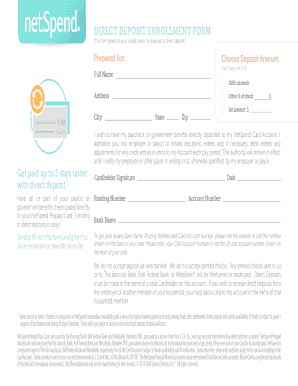
Get Direct Deposit Enrollment Form - Netspend
How it works
-
Open form follow the instructions
-
Easily sign the form with your finger
-
Send filled & signed form or save
How to fill out the Direct Deposit Enrollment Form - Netspend online
Filling out the Direct Deposit Enrollment Form for Netspend is a straightforward process that allows you to have your paycheck or government benefits deposited directly into your Netspend Card Account. This guide will walk you through each section of the form, ensuring you understand the requirements for successful enrollment.
Follow the steps to complete the Direct Deposit Enrollment Form.
- Click the ‘Get Form’ button to obtain the form and open it in your preferred online editor.
- In the 'Prepared For' section, enter your full name as it appears on your Netspend Card.
- Choose your deposit amount per pay period by selecting either '100% of check' or entering another percentage or set amount.
- Provide your complete address, including 'City,' 'State,' and 'Zip Code'.
- In the 'Routing Number' field, enter the routing number associated with your Netspend account.
- Enter your 'Account Number,' which can be found on the documentation provided with your card.
- Read the authorization statement carefully. By filling out this form, you are allowing your employer or payor to process electronic entries into your Netspend Card Account each pay period.
- Sign the form in the 'Cardholder Signature' field, followed by the date of your signature.
- Once all required fields are completed, save the changes to the form. Then, you may choose to download, print, or share the filled-out document with your employer or benefits provider.
Complete your Direct Deposit Enrollment Form online today to enjoy faster access to your funds.
Related links form
Here's everything you need to know about how to set up direct deposit at your financial institution. Get a direct deposit form from your employer. Ask for a written or online direct deposit form. ... Fill in account information. ... Confirm the deposit amount. ... Attach a voided check or deposit slip, if required. ... Submit the form.
Industry-leading security and compliance
-
In businnes since 199725+ years providing professional legal documents.
-
Accredited businessGuarantees that a business meets BBB accreditation standards in the US and Canada.
-
Secured by BraintreeValidated Level 1 PCI DSS compliant payment gateway that accepts most major credit and debit card brands from across the globe.


