Loading
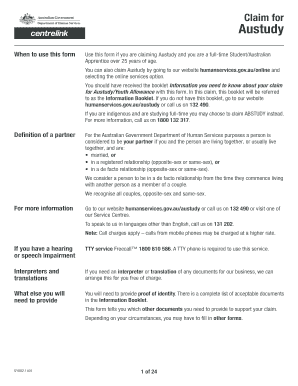
Get Au Sy002 2014-2026
How it works
-
Open form follow the instructions
-
Easily sign the form with your finger
-
Send filled & signed form or save
How to fill out the AU SY002 online
Filling out the AU SY002 form is an essential step for full-time students or Australian Apprentices claiming Austudy. This guide will provide clear and comprehensive instructions to help you complete the form accurately online.
Follow the steps to successfully complete your AU SY002 claim.
- Click the ‘Get Form’ button to access the AU SY002 form. This will allow you to download the document for editing.
- Begin with the personal details section, filling in your full name, date of birth, and current address. Ensure that you provide proof of your identity as required.
- Complete the residency questions. You need to confirm if you are living in Australia permanently and provide details of any time spent outside the country since September 1994.
- In the relationship status section, indicate your current status and provide necessary details, including information about your partner's residency if applicable.
- Fill in the education details accurately, including the name and address of the educational institution you are attending and your course details.
- Provide income and asset information as required. This includes detailing any income from work, savings accounts, and property ownership.
- Carefully review all sections of the form to ensure all information is accurate and complete.
- Once you have completed the form, you can save your changes, download a copy for your records, or submit your application online.
Start filing your AU SY002 form online today to ensure you receive your Austudy payments timely.
Filling out a form G requires clarity in presenting your personal data, such as your name and relevant identifiers. Ensure you follow the prompts closely and provide any requested financial information in the required section. For assistance, resources relating to AU SY002 are available to guide you through each step effectively.
Industry-leading security and compliance
US Legal Forms protects your data by complying with industry-specific security standards.
-
In businnes since 199725+ years providing professional legal documents.
-
Accredited businessGuarantees that a business meets BBB accreditation standards in the US and Canada.
-
Secured by BraintreeValidated Level 1 PCI DSS compliant payment gateway that accepts most major credit and debit card brands from across the globe.


