Loading
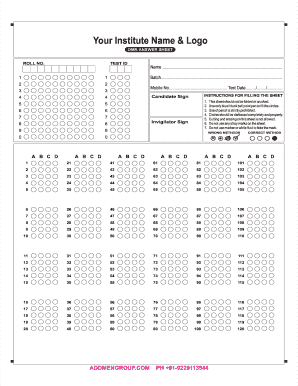
Get Your Institute Name Logo 2020-2025
How it works
-
Open form follow the instructions
-
Easily sign the form with your finger
-
Send filled & signed form or save
How to fill out the Your Institute Name Logo online
Filling out the Your Institute Name Logo form requires attention to detail and adherence to specific instructions to ensure accuracy. This guide will provide you with a clear step-by-step process for completing the OMR answer sheet efficiently and effectively.
Follow the steps to accurately complete your OMR answer sheet.
- To begin, press the ‘Get Form’ button to access the OMR answer sheet, which you will need to fill out carefully.
- Begin by entering your roll number in the designated field. Ensure you double-check this number for accuracy.
- Next, fill in the test ID located in the appropriate section. This identification is crucial for processing your submission.
- In the section labeled 'Name', provide your full name clearly, ensuring it matches any official identification.
- Fill in the 'Batch' field with your current batch information. This is important for coordinating group assessments.
- Enter your mobile number accurately. This is how you will be contacted regarding your test results.
- Indicate the test date by entering the day, month, and year. Make sure that the format is adhered to, as incorrect entries may lead to issues.
- Sign in the Candidate Sign area to authenticate your identity on the sheet.
- Verify the instructions at the bottom of the form before submitting. They emphasize using only blue or black ballpoint pens and avoiding any erasing or stray marks.
- Once the form is completely filled out, you can save your changes, download the document, or print it for your records.
Complete your documents online today to ensure a smooth submission process!
Naming a file format requires clarity and adherence to established conventions. Use a descriptive title that specifies the content, such as 'Your Institute Name Logo Design.' Including the file type, like '.jpg' or '.png', helps clarify the format. This practice keeps your files organized and easy to locate.
Industry-leading security and compliance
US Legal Forms protects your data by complying with industry-specific security standards.
-
In businnes since 199725+ years providing professional legal documents.
-
Accredited businessGuarantees that a business meets BBB accreditation standards in the US and Canada.
-
Secured by BraintreeValidated Level 1 PCI DSS compliant payment gateway that accepts most major credit and debit card brands from across the globe.


