Loading
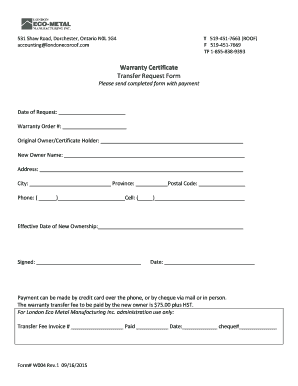
Get Warranty Certificate Transfer Request Form
How it works
-
Open form follow the instructions
-
Easily sign the form with your finger
-
Send filled & signed form or save
How to fill out the Warranty Certificate Transfer Request Form online
Transferring a warranty certificate is a straightforward process that ensures the new owner can enjoy the benefits originally offered. This guide provides clear, step-by-step instructions for filling out the Warranty Certificate Transfer Request Form online, facilitating a smooth transfer of ownership.
Follow the steps to complete the transfer request form effectively.
- Click ‘Get Form’ button to obtain the form and open it in the editor.
- Begin by entering the date of request in the designated field. This helps track when the transfer is initiated.
- Next, input the warranty order number. This number identifies the specific warranty being transferred.
- Fill in the name of the original owner or the certificate holder, as it appears on the warranty documents.
- In the section for the new owner's name, write the full name of the person or entity receiving the warranty.
- Provide the new owner's complete address, including city, province, and postal code. This ensures proper documentation.
- Enter the phone number and cell number of the new owner for any necessary communication related to the warranty.
- Indicate the effective date of new ownership to establish when the transfer is applicable.
- The new owner must sign the form to validate the request. Ensure that all signatures are clear.
- Enter the date of signing to finalize the document.
- Once you have completed all fields, save your changes. You can then download, print, or share the form as needed.
Complete your forms online to ensure a seamless warranty transfer process.
However, having a transferable warranty does mean that the current owner of the home can transfer the warranty to the next owner. While a non transferable warranty can potentially increase the value and appeal of the home to potential buyers, it is not typically a make or break and shouldn't directly affect you.
Industry-leading security and compliance
US Legal Forms protects your data by complying with industry-specific security standards.
-
In businnes since 199725+ years providing professional legal documents.
-
Accredited businessGuarantees that a business meets BBB accreditation standards in the US and Canada.
-
Secured by BraintreeValidated Level 1 PCI DSS compliant payment gateway that accepts most major credit and debit card brands from across the globe.


