Loading
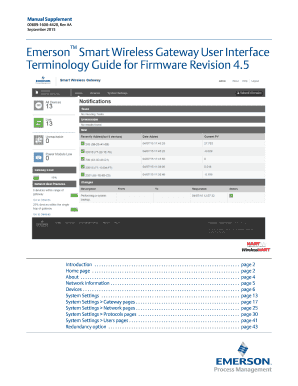
Get Emerson Gateway Interface
How it works
-
Open form follow the instructions
-
Easily sign the form with your finger
-
Send filled & signed form or save
How to fill out the Emerson Gateway Interface online
The Emerson Gateway Interface is designed to streamline the management of wireless devices in your network. This guide provides a clear and structured method for completing the form online, ensuring a smooth and efficient process for all users.
Follow the steps to successfully complete the Emerson Gateway Interface online.
- Click ‘Get Form’ button to obtain the form and open it in the editor.
- Complete the 'Home' section, which includes basic information about the devices in your network. Click the appropriate links to view devices and system settings as needed.
- In the 'About' section, ensure that you document the gateway's software version, system uptime, and other relevant details. This will be important for maintaining an accurate record.
- Fill out the 'Network Information' section. Here you will enter the unique Network ID and Common Join Key. These are critical for connecting devices to your wireless network.
- Move to the 'Devices' section to add or review devices in your network. Utilize the sorting and filtering tools to navigate efficiently.
- Access the 'System Settings' and review each subcategory carefully. Update necessary configurations, such as Gateway and Network Settings, ensuring all information is current and correct.
- Once all sections have been filled out and verified, you can save changes, download, print, or share the completed form as per your requirements.
Complete your documents online today for a seamless management experience.
Access the default web page for the Gateway at https:// 192.168. 1.10. a) In the User name field, enter admin. b) In the Password field, enter default.
Industry-leading security and compliance
US Legal Forms protects your data by complying with industry-specific security standards.
-
In businnes since 199725+ years providing professional legal documents.
-
Accredited businessGuarantees that a business meets BBB accreditation standards in the US and Canada.
-
Secured by BraintreeValidated Level 1 PCI DSS compliant payment gateway that accepts most major credit and debit card brands from across the globe.


